The analytical summary shows some key information for the current population selected by the global filter. The number of Total Profiles, Interactions and Steps Tracked show the data in fractions with the numerator showing a subset of the data for the population while the denominator shows the total dataset tracked for the entire project.
.png?version=1&modificationDate=1710306980425&cacheVersion=1&api=v2&width=1174)
This is a total count of customer profiles that have been recorded in the Xponent ID Manager.
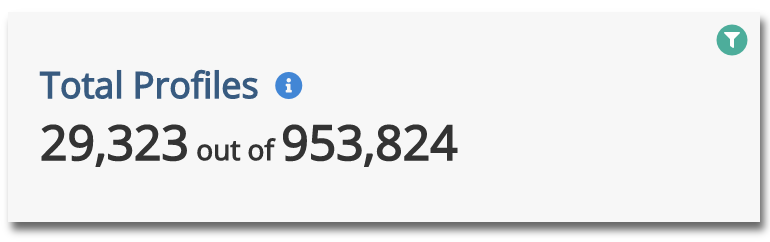
The first number shows the subset of the data for profiles that have ever taken an interaction or journey step out of the second number which shows the total profiles recorded for the organization. This is useful in understanding the total aggregate of customer profiles at a given point in time in relation to the whole population.
This is a total count of customer interactions in all channels recorded in the Xponent ID Manager.
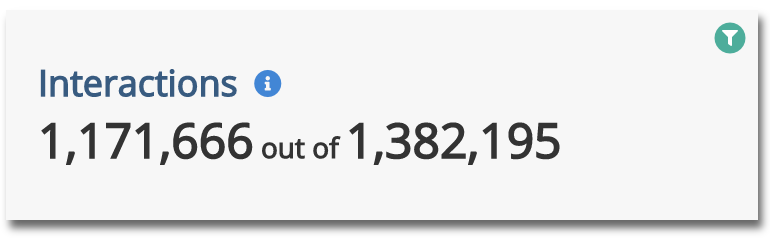
The first number shows a subset of the data for interactions per the filtered range and the second number shows the total interactions recorded for the project. This is useful in understanding how many interactions are recorded as you filter by channel and date.
This is a total count of journey steps that have been recorded in the Xponent ID Manager.
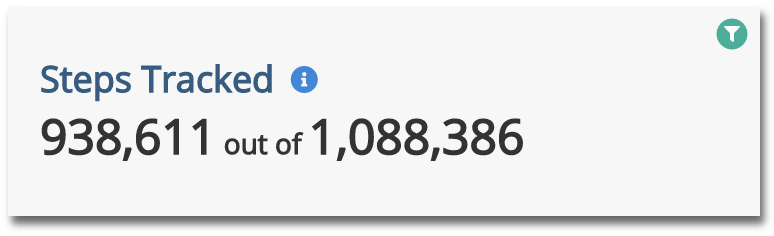
The first number shows the subset of the steps recorded in a specific filtered range and the second number shows the total steps recorded for the project. This is useful in understanding how many steps the customers have taken throughout time.
The most popular step taken within the time period across all of the customers, excluding Journey Start and End Steps per the filtered range.This is useful in understanding which journey step tends to be the highest touchpoint as you filter through date ranges and/or journey behaviors.
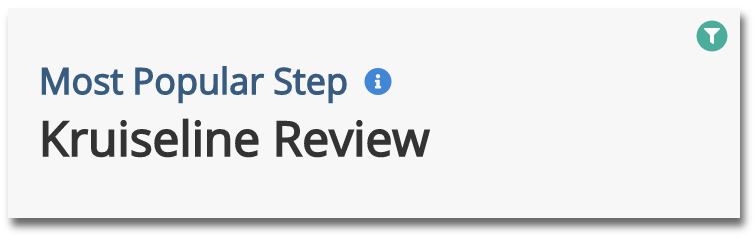
The segment size overtime refers to a visual representation, typically in the form of a line graph, that provides valuable insights into the historical trend of the size of a specific segment over time.
.png?version=2&modificationDate=1710306899740&cacheVersion=1&api=v2&width=270)
To understand Segment Size Overtime, here's how it operates:
Data Collection: Segments are updated in a batch process with a frequency set to daily updates. This data is stored and used to generate the line graph.
Timeline Representation: The x-axis of the line graph represents time in days, weeks, or months, depending on the timeframe selected in the filter. This allows users to focus on a specific time period of interest. The y-axis represents the size of the segment.
Zero Size for Missing Data: If the segment didn't exist at the beginning of the selected time period, the graph will show zero size for the days before the segment was created. If a segment is not created within the selected timeframe, the Segment Size Over Time will display a "no data available" message.
Interactivity: Hover over data points on the graph to view the segment size for a specific day, providing detailed information about the segment's growth or contraction over time.
Error Handling: If there's an issue retrieving data or if the response for a selected segment is empty, appropriate error messages and icons are displayed to indicate the problem.
Visibility Control: When the "All customers" segment filter is selected ,the Segment Size OverTime card will be automatically hidden. This card becomes visible only after selecting a specific segment.