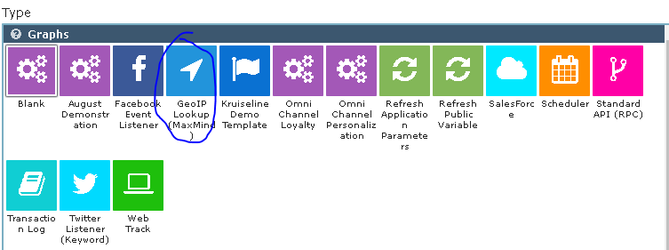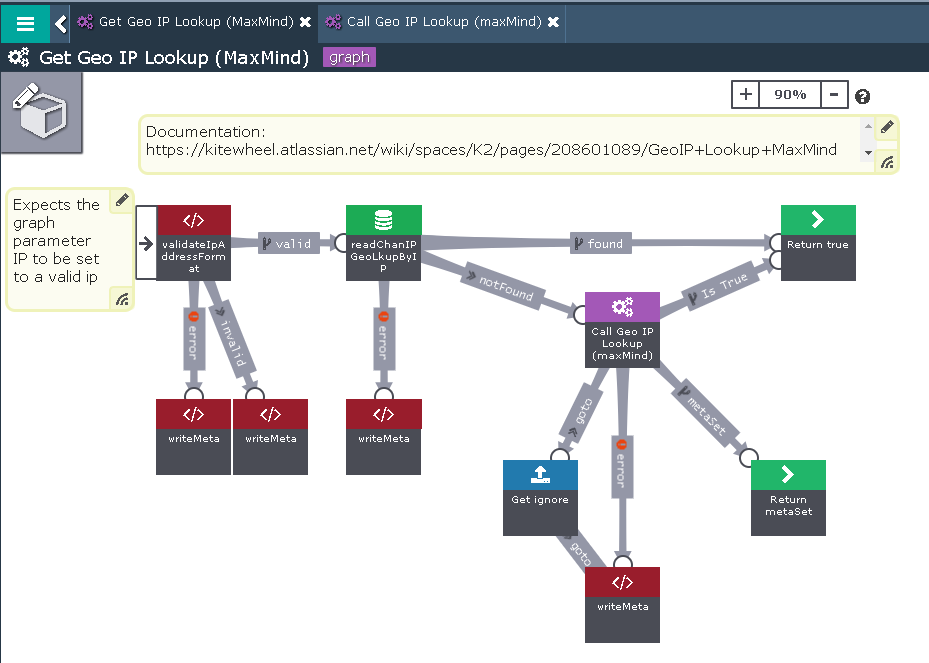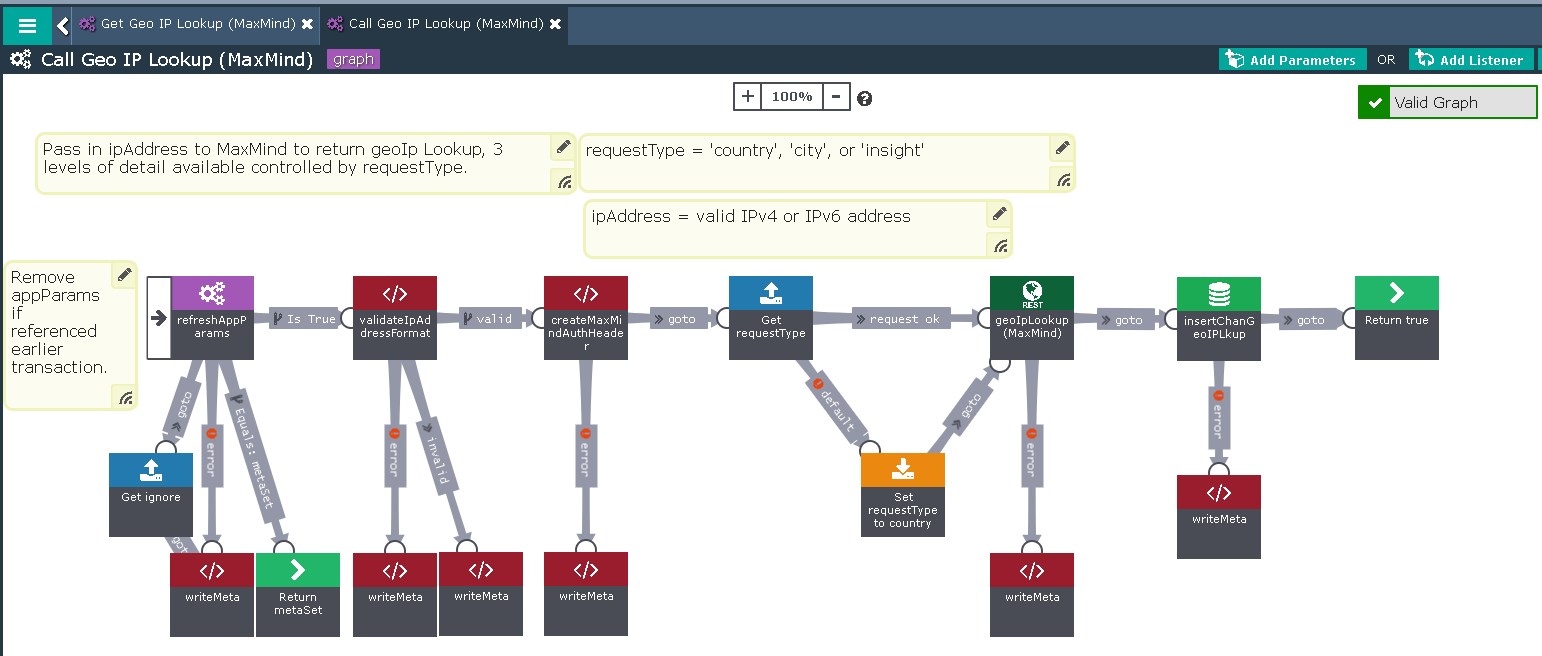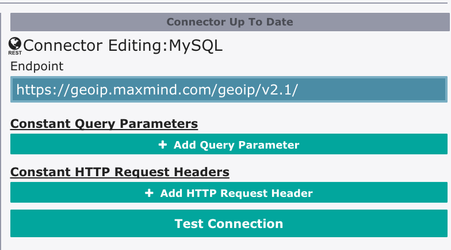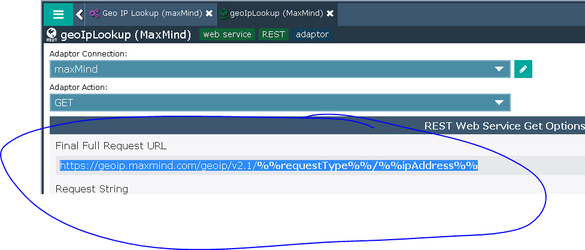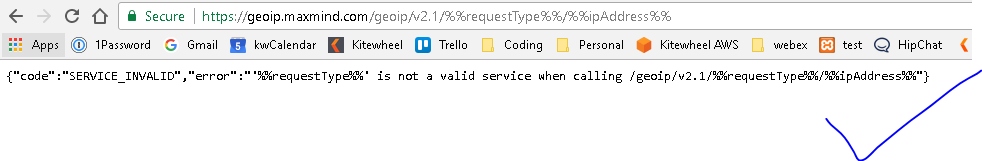GeoIP Lookup (MaxMind)
This graph allows Kitewheel to integrate with MaxMind GeoIP2 Precision Services, a geo IP lookup service to lookup demographic and geo location information about a specific IP address. This requires an account with MaxMind which charges for three different tiers of lookups. This service offers varying levels of precision based on price ($0.0001 to $0.002 per lookup).
There are a variety of 3rd party IP Lookup APIs available with varying prices (including free), information returned and rate limits. All provide a similar service and have similar setups, our advice is be wary of free accounts as there are no service reliability promises and often lower rate limits.
This template will call MaxMind for the IP details and cache them in an IP lookup table for 1 week. IP address ownership can change at any time therefore the geo data is not constant. It would be quite costly and time consuming to look up a user's IP address for every webevent and storing the exact same information in your database, therefore caching the IP Geo data in a lookup table is both efficient and economical.
Explaining Geo IP Lookup to a client
Every user accessing the internet does so from a network access point e.g. WiFi/ LAN. These networks have an associated address set by the internet provider.
Since Internet Service Providers (ISPs) tend to operate out of specific geographic locations and also provide service to specific geographic locations, and because the pool of addresses allocated to the ISPs are distributed within the geographic region in which they operate, it is possible to map geographic regions to discrete IP address.
Finding out the location of a user visiting your website or using your app can be extremely useful when segmenting customers and tailoring personalisation however there are some caveats and limitations to using this data. I highly recommend researching the top results from this Google Search here.
Package contents
- Graphs:
- Refresh App Params Graph Template
- Get Geo IP Lookup (MaxMind)
- Call Geo IP Lookup (MaxMind)
- Schema
Setup
- Create a MaxMind account
- Deploy the Maxmind template
- Configure the MaxMind REST Web Service connection with the following details:
- Endpoint: https://geoip.maxmind.com/geoip/v2.1/
- In Maxmind generate a license key for your application
- Follow the instructions for the setup of the Application Parameters Graph Template
- Insert the the MaxMind credentials into the appParams table using the following SQL:
INSERT INTO appParams(paramKey,paramValue,paramType,description) VALUES
('maxMindLicenceKey', 'LICENSE KEY GOES HERE', 'string', 'This is the access token for MaxMind'),
('maxMindUserId', 'USER ID GOES HERE', 'string', 'This is the user id for MaxMind');
Using
- Ensure there is credit in the MaxMind account to pay for the lookups
- MaxMind has an auto topup feature (recommended) or a manual payment capability
- The MaxMind webservice adaptor will error if there is insuficient credit
- Place the Get GeoIPLkup (MaxMind) graph in your graph
- The expected outputs for this graph are true, 'metaSet'. The parent graph should also accomodate GoTo and Error
Set graph parameter "requestType" to 'city', 'country' or 'insights'. The default is country
- Set the graph parameter "ip" to the IP to be looked up
- The authorizationHeader will be built out using the credentials stored in the appParams table
- The result of the MaxMind Geo IP lookup is stored in "{schema}.maxmind.result" and saved in the chanIPLookup table
- Test the graph using the following JSON:
{
"maxmind": {
"ipAddress": "176.12.107.140",
"requestType":"country"
}
}
Notes:
What is likely to go wrong
- Run out of MaxMind credit
- Ensure you have credit in your account!
- The web service adaptor returns 500
- Double check you have configured your connection settings correctly. Check the URL. by copying from the adaptor node:
- and pasting into your browser to get the following response:
Typical Deliverables Plan
Use this plan to agree the requirements from the Kitewheel User and your client/ brand
Privacy Policy
© 2022 CSG International, Inc.