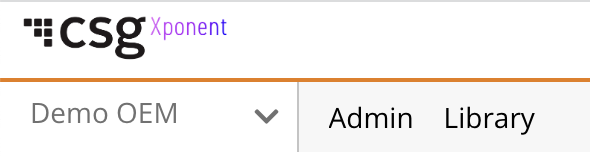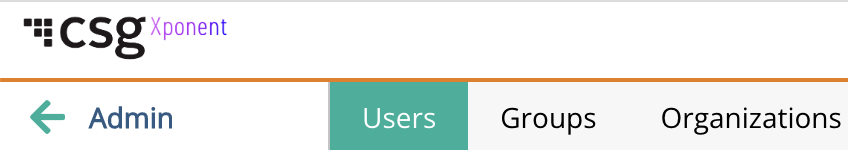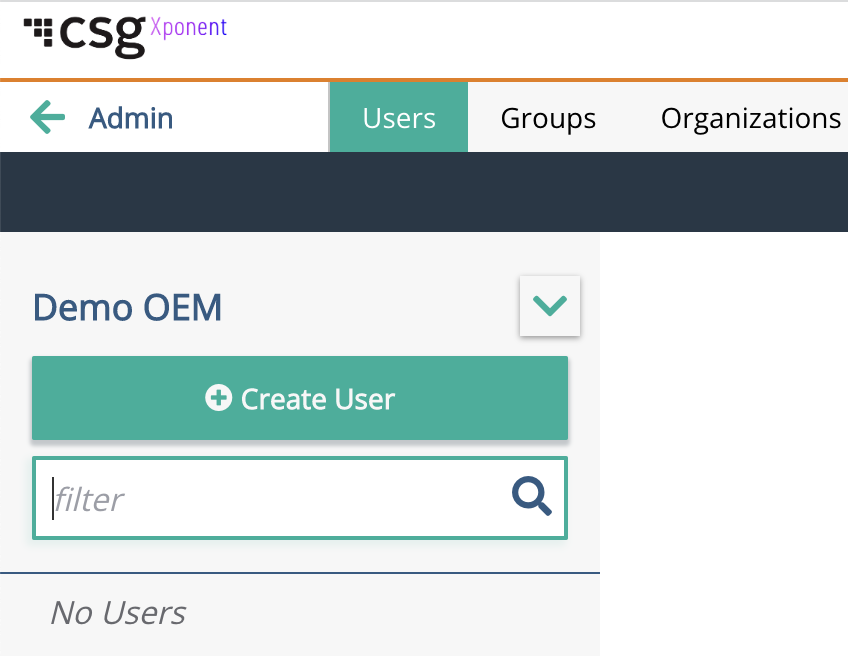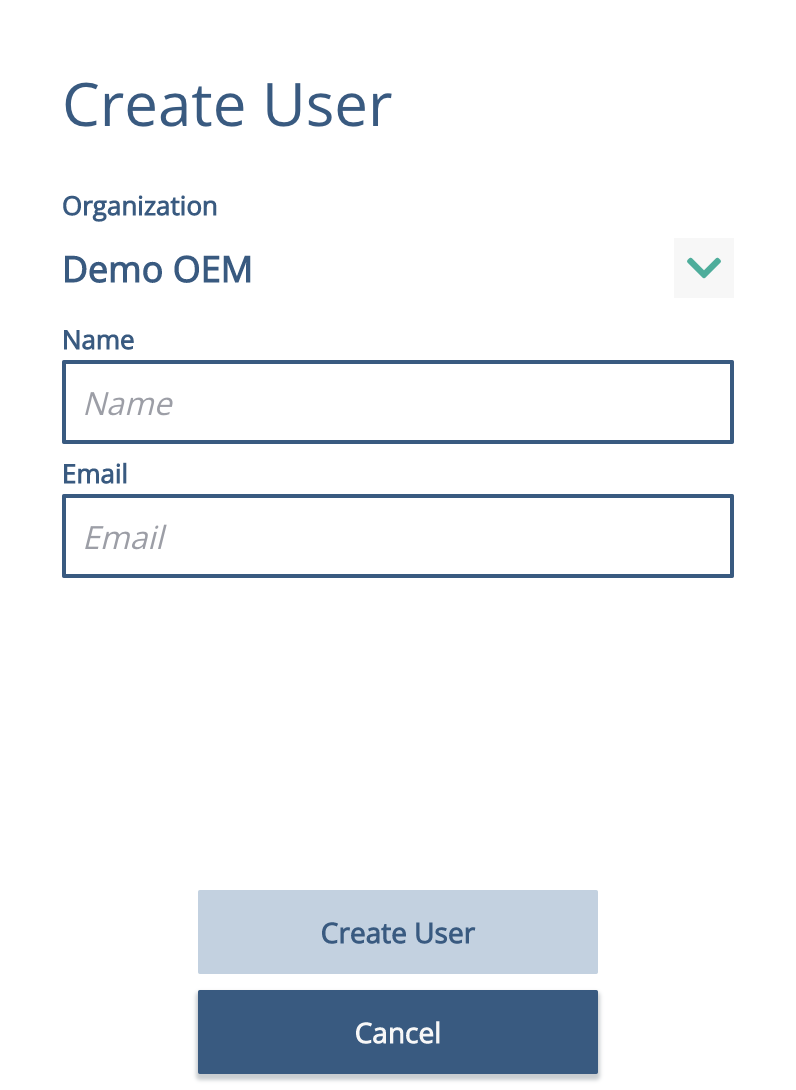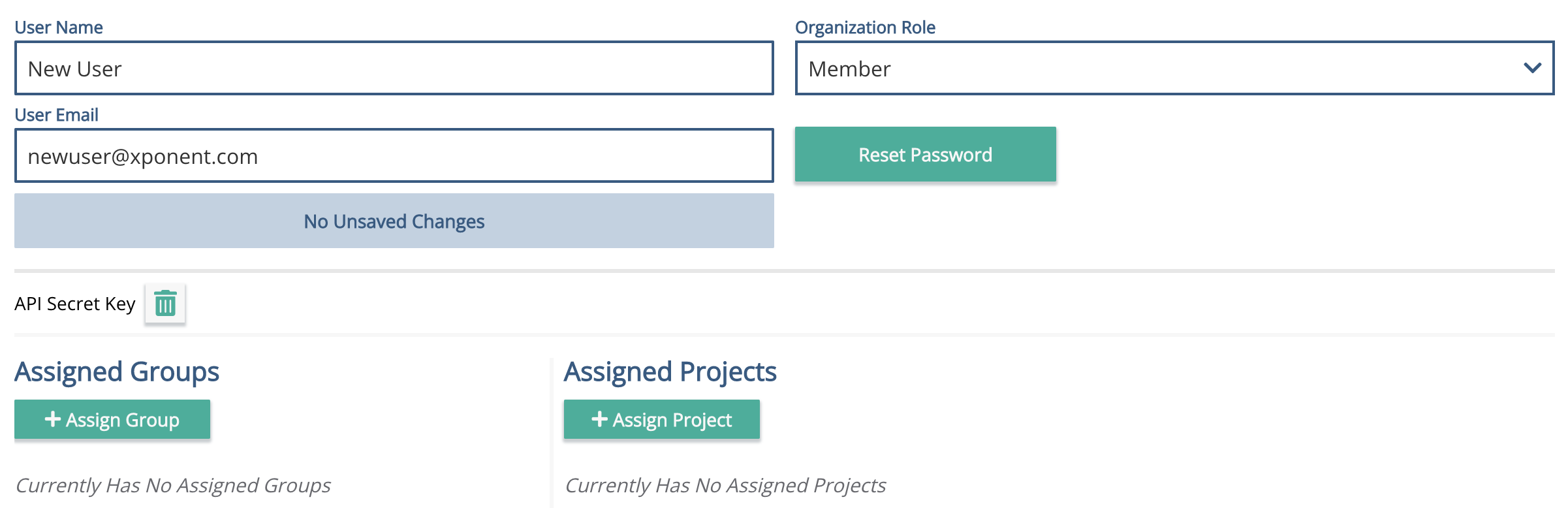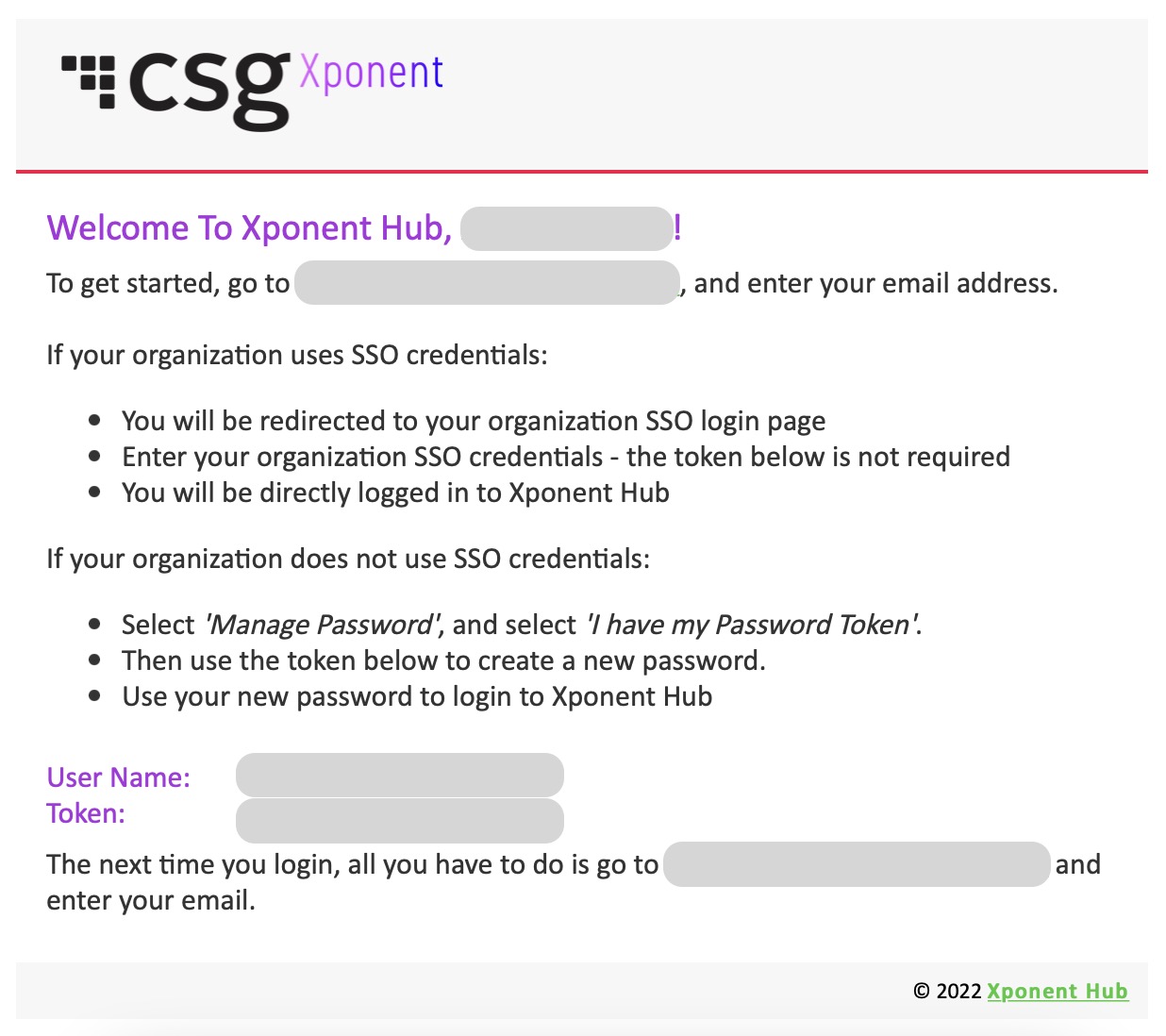Adding Users to Xponent Journey Hub
In order to be able to add users to Xponent Journey Hub you require Organization Owner access.
After logging in, go to the Admin page (use Admin button in the title bar of the home page).
If you have Owner access, you will see an option on the left for Users. (If you do not see this option, and you believe you should, please contact support@Xponent.com who will put you in touch with your Organization owner.)
Adding Users
On the Admin page choose Users from the left hand panel and click the Plus button to add a user.
On the Add User pop-up your organization will be chosen by default. Now enter the Full Name and Email address of the user to be added. The users are not restricted by domain so please be careful when entering the email address. Press the Create User button.
The new user administration panel should now show the new user's details. You can now add a user to groups or projects and set the role within the project.
See Also
- Journey Journey Hub First Login
- Xponent 2016 Roles and Groups
- Controlling Access to Projects
- Resetting
Privacy Policy
© 2022 CSG International, Inc.