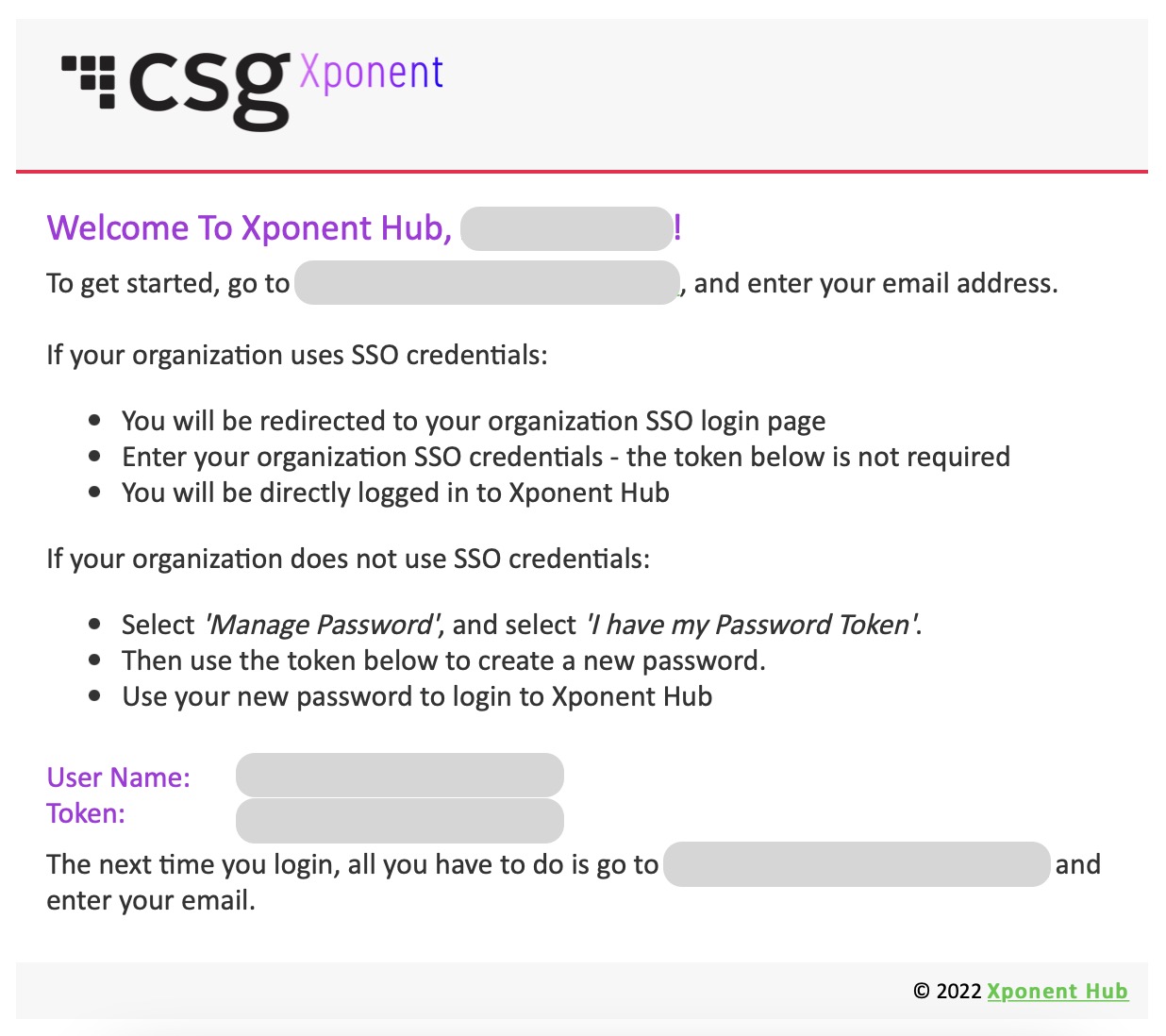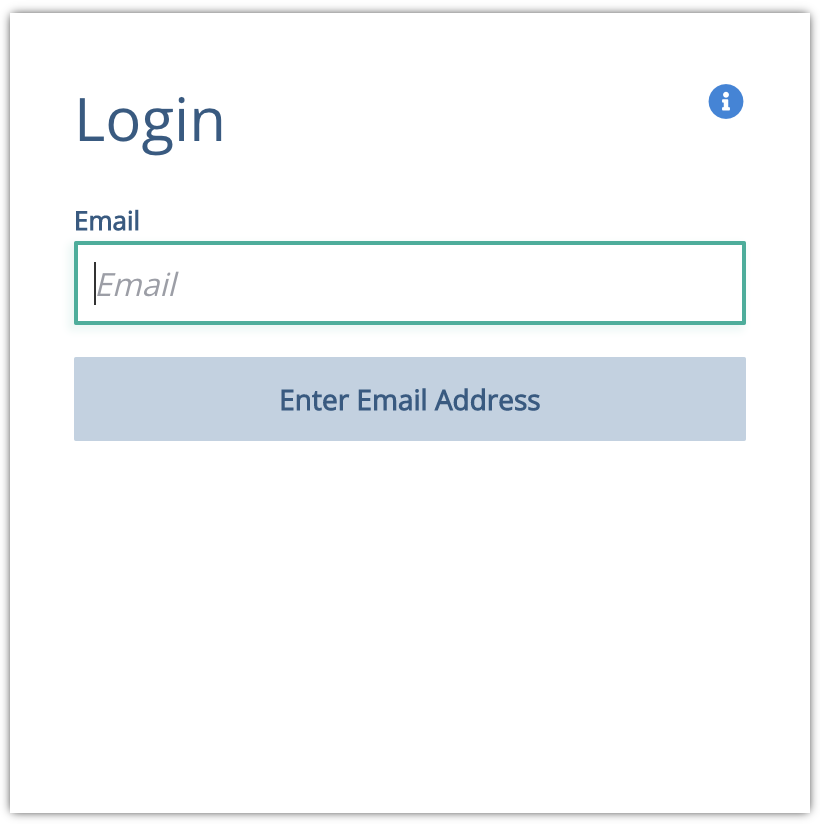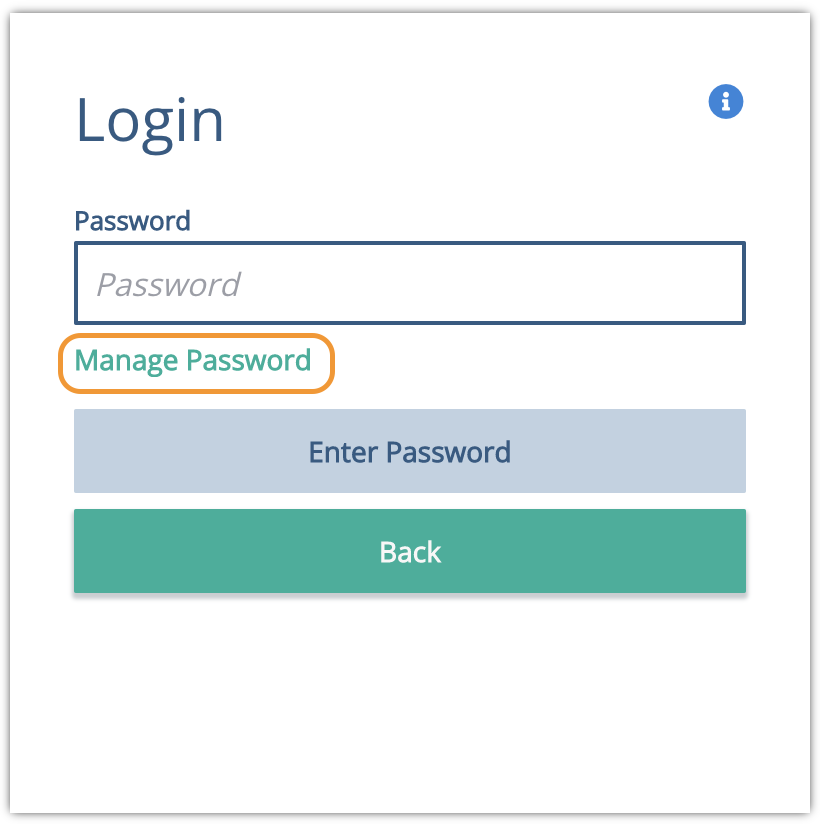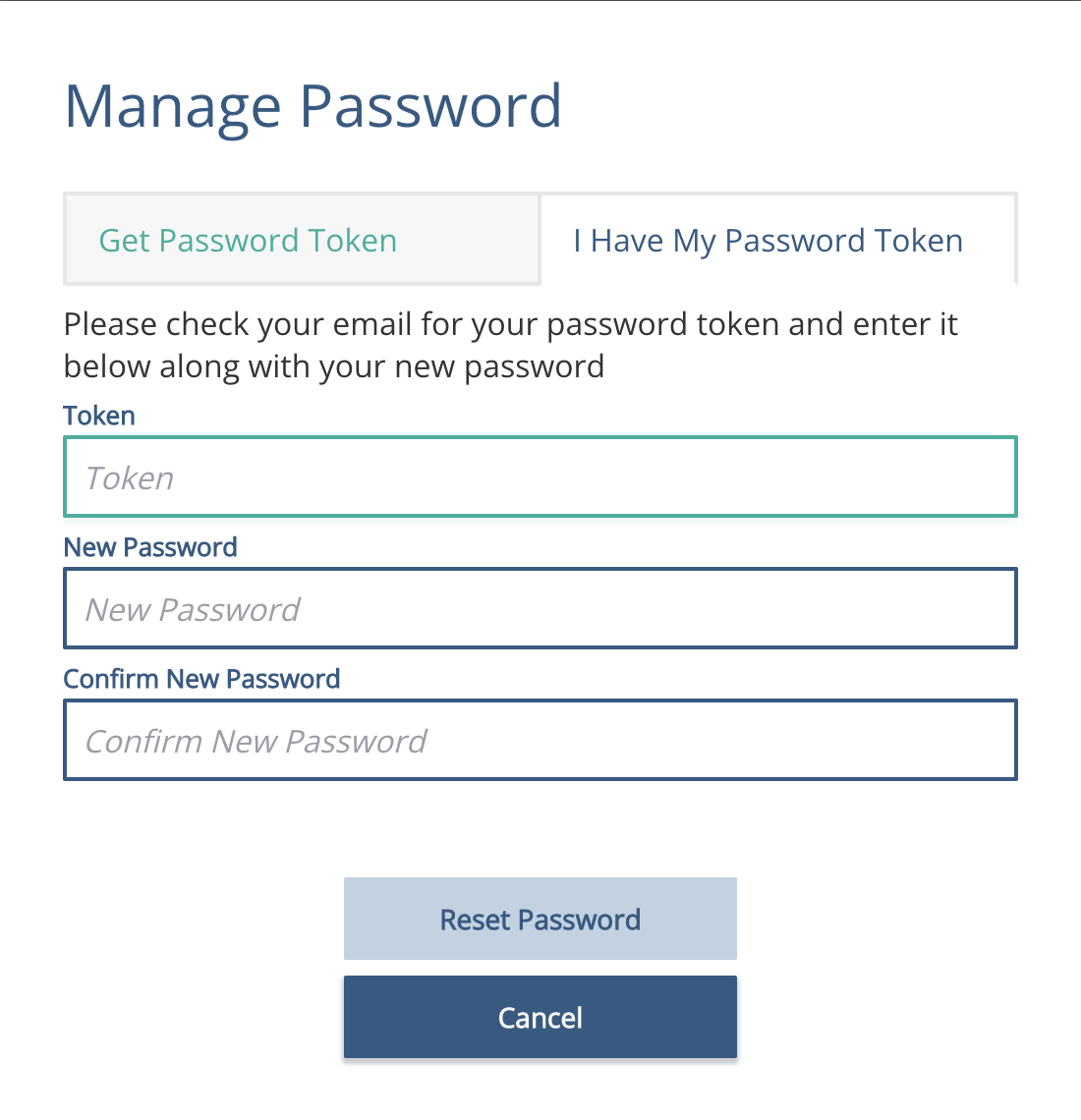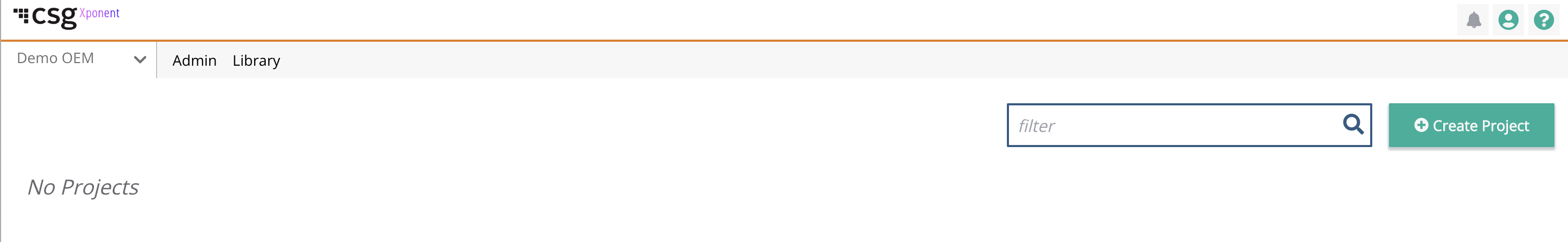Xponent Journey Hub First Login
New users will receive an email like the one below. This contains their username (email address) and the one-time security token used for first-time login. Please note that the token you receive is not your password.
Clicking on the link will take you to the login screen.
Click on the "Manage Password" link.
Click on the "I have my Password Token" tab.
Enter the security token from the email and a new password. Please choose a secure password. If your password is accepted then use your email address and new password to login at the home screen
Password Policy
All passwords in Xponent must now meet the following requirements:
- At least 8 characters - though we would encourage longer ones if possible - up to a maximum of 50 characters
- Contain one lower case letter, contain one upper case letter, one digit and one of the characters: !@#$%^&*
- Can not be a password that has been used in the five previous passwords
If your login is successful you should see the home screen and you are ready to create your first project or add new users if you are the organization owner.
See Also
Privacy Policy
© 2022 CSG International, Inc.