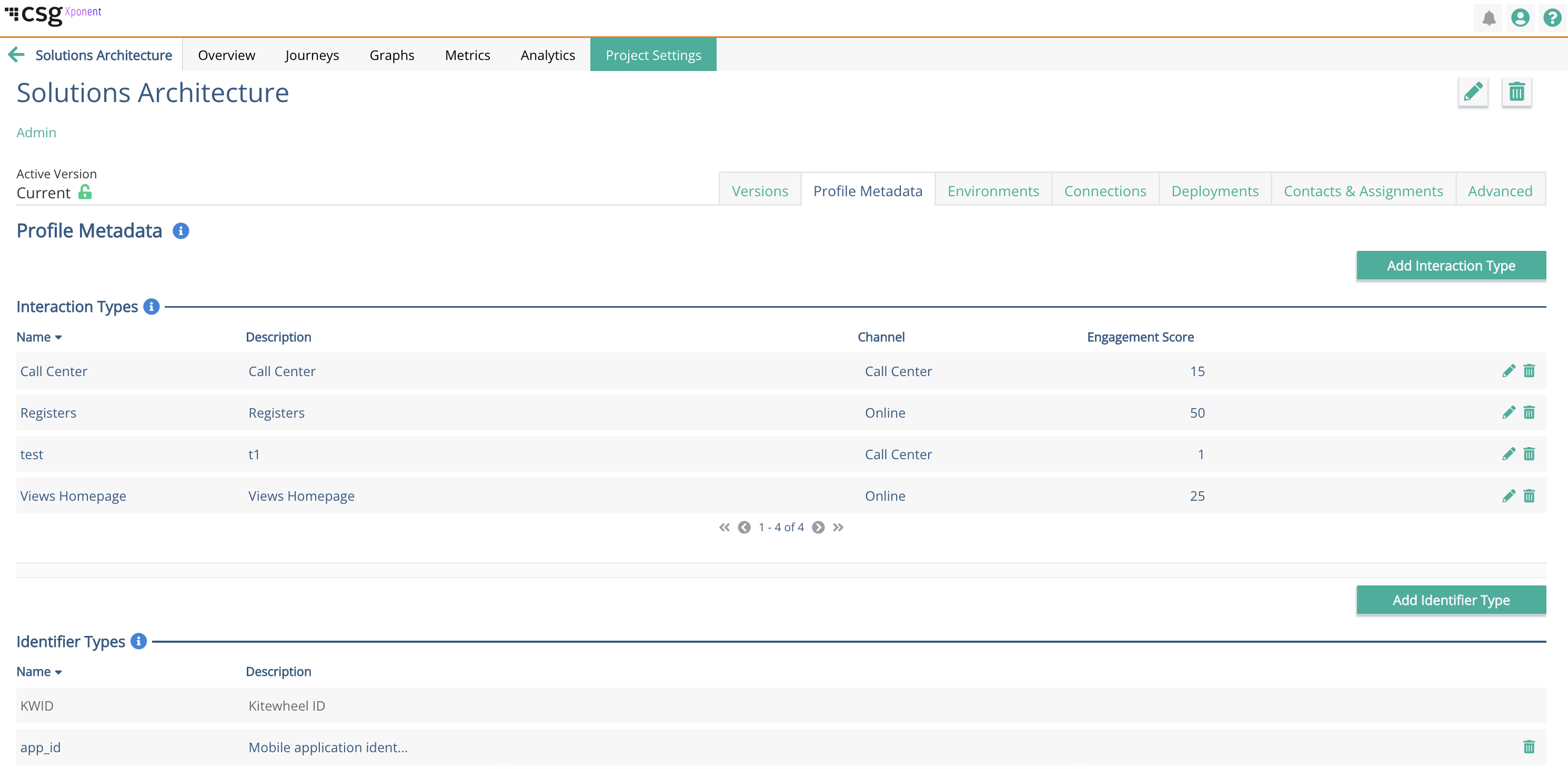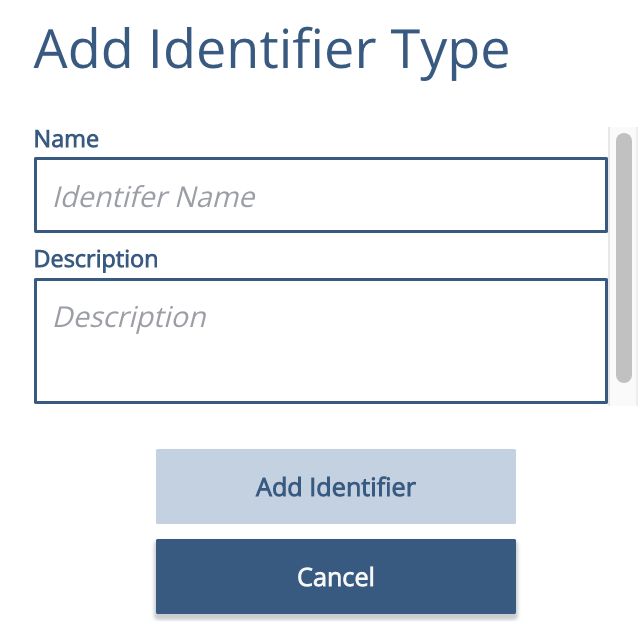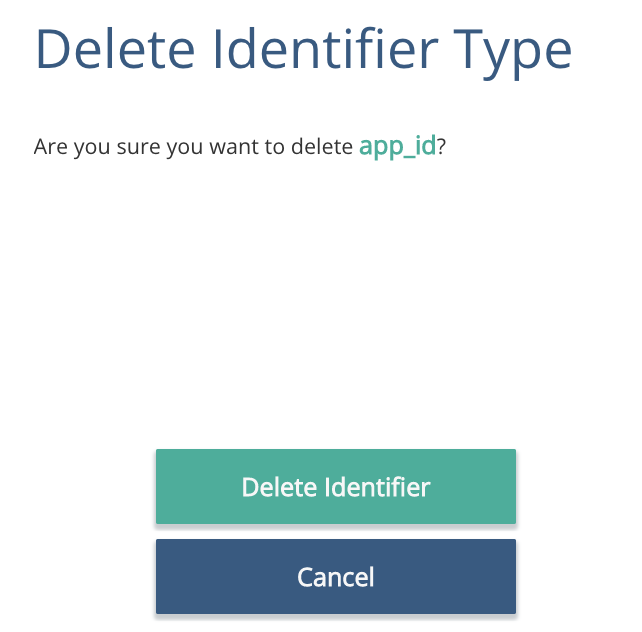Creating an Identifier Type
The Xponent Identity Manager supports multiple identifiers for each customer profile. The Identifier Type represents the different ways to identify a customer. A single profile can have multiple identifier types and also multiple values for a single identifier type. For example, you can create an Identifier Type called "email" and this could contain [ "myworkemail@domain1.com", "mypersonalemail@domain2.com" ].
When you first create a project, the only Identifier Type that will be in existence is the KWID.
Creating an Identifier Type#Add an Identifier
To add an Identifier Type, click on the "Add Identifier Type" button in the Profile Metadata tab under Project Settings.
The Add Identifier Type dialogue box will pop up.
Put in the Name of the Identifier Type, e.g., Email and the Identifier Type Description, e.g., Email Address.
Click on "Add Identifier" and now the type will show up in the list of Identifier Types.
By default, the KWID, will already exist and cannot be removed or edited.
Creating an Identifier Type#Delete an Identifier
You can delete an Identifier Type by simply clicking on the trash can icon
A confirmation pop up will display to confirm that you do want to delete the Identifier Type.
If the deleted identifier type is used in any graph nodes, you will need to go back to the specific graph nodes and update the necessary parameters and values.
Privacy Policy
© 2022 CSG International, Inc.