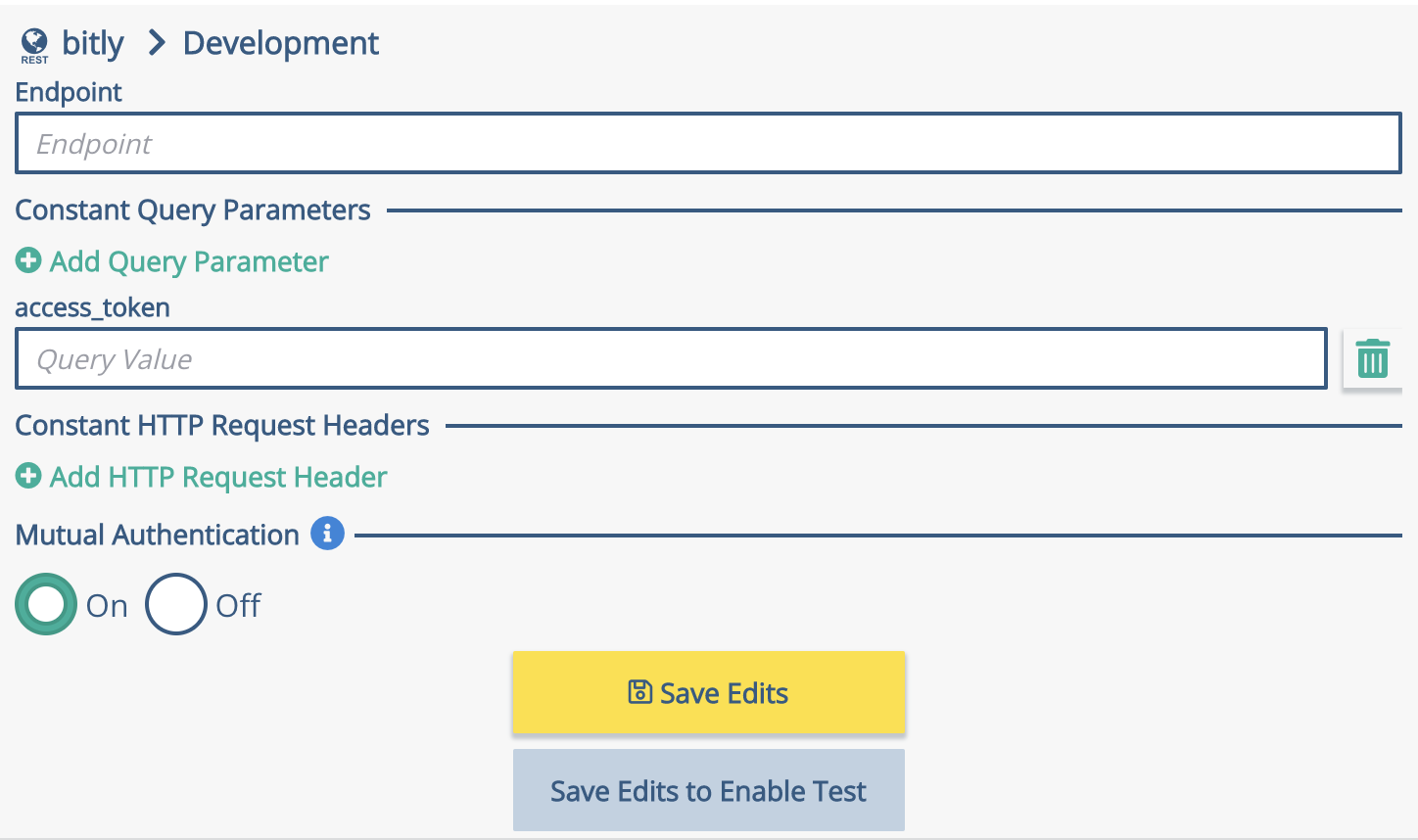...
Endpoint
The web service endpoint that is the root
forof all queries
This is typically of the form protocol://resource e.g. https://api.google.com
This
end pointendpoint can be extended when the connection is used to create an adaptor
No trailing slash or question mark is necessary here
Constant Query Parameters
This is the list of query parameters that will not change or be overridden in the adaptor
Typical use is for an api key that does not change
Additional query parameters can be added
into the adaptor
Click
on toAdd Query Parameter to bring up the menu to add a query parameter
Click
on foron the
 icon for an existing query parameter to delete it
icon for an existing query parameter to delete it
Constant HTTP Request Headers
This is the list of HTTP request headers that will be sent for all requests for any adaptor that uses this connection.
- Typical
The typical use
forfor unchanging headers like 'Content-Type'
They are constant (cannot be dynamically set). If wanting a dynamically set header, they can be set on individual adaptors
Click
on toAdd HTTP Request Header to bring up the menu to add an HTTP request header
Click
on foron the
 icon for an existing HTTP request header to delete it
icon for an existing HTTP request header to delete it
If changing the endpoint
...
or the value for a query parameter or HTTP request header, remember to save the Connector to update the definition.
...
AWS API Gateway Signature
| Anchor | ||||
|---|---|---|---|---|
|
| Info |
|---|
Selecting the ‘AWS API Gateway Signature’ checkbox will enable this feature. Once it is enabled and properly configured, it will be enabled in the REST Web Service Adapter window. |
When the engine receives an authenticated request, it creates the signature using the authentication information (AWS Credentials) contained in the request. If the signatures match, the AWS service processes the request. Otherwise, it rejects the request.
This generated signature using a secret key that is known only to the API Gateway and the client making the request.
The signature includes information about the request, such as the Service string, Region, and AWS access key ID. The API Gateway verifies the signature by comparing it to a signature that it generates using the same information and AWS secret access key.
To calculate the signature following inputs are mandatory:
Service: Enter the service string for the signature.
Region: Select the required region you are trying to connect.
AWS access key ID: Enter the AWS access key ID that is unique to your AWS account and is used to associate requests with your account.
AWS secret access key: Enter the unique AWS secret access key used for signing requests and verifying the authenticity of the sender.
The signature is generated using a combination of the above details, HTTP request headers and query parameters.
| Tip |
|---|
The API Gateway verifies the signature on its end to ensure that the request hasn't been tampered with and that it originated from a valid sender. |
Related Topic:
...
| Anchor | ||||
|---|---|---|---|---|
|
Mutual Authentication is an optional additional security feature provided by Xponent. Mutual Authentication is off by default for REST web service connections.
Mutual authentication or two-way authentication refers to two parties authenticating each other at the same time. This is an added security protection that is often implemented in internal internal business applicationapplications. By default, the Transport Layer Security (TLS) protocol only proves the identity of the server to the client using X.509 certificate, and the authentication of the client to the server is left to the application layer.
TLS also provide provides client-to-server authentication using client-side X.509 authentication. This requires the provisioning of the certificates to the clients. Mutual TLS authentication (mTLS) is widespread in business-to-business (B2B) applications as it insures ensures that only a limited number of programmatic and homogeneous clients are connecting to specific web services, the operational burden is limited, and security requirements are greater.
...
Once you have the client-side certificates, they need to be registered with your web - server or gateway. This process may differ based on your server configuration, but the systems administrator for the business application should be familiar with how to register new certificates.
...
The next step in setting up Mutual Authentication is enabling the feature for a specified environment and REST Web Service connection. This ensures that Xponent will properly authenticate via certificate with the endpoint it is targeting.
Click the Project Settings tab and then the Connections tab within your project
...
Select the REST Web-Service Connection and Environment you want to enable Mutual Authentication (Please note this feature is only available for REST Web-Service connections)
...
Type in the Endpoint that you would like to connect to
Select the "On" Radio button under the "Mutual Authentication" Header and click Save Edits
...
All requests made through this connection and environment will now utilize Mutual Authentication.
Test Mutual Authentication is Working Properly
...