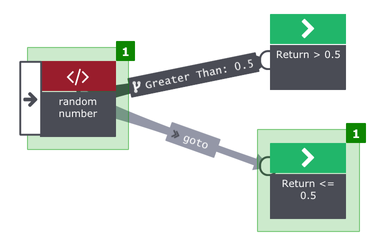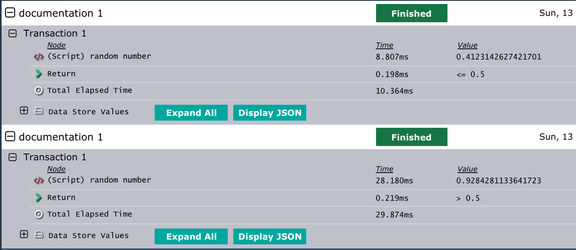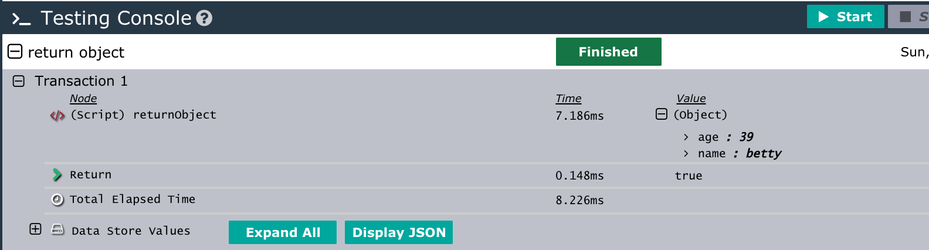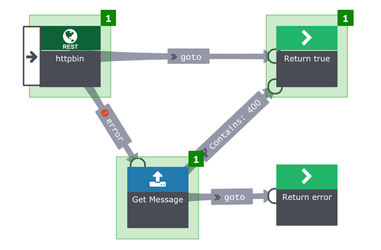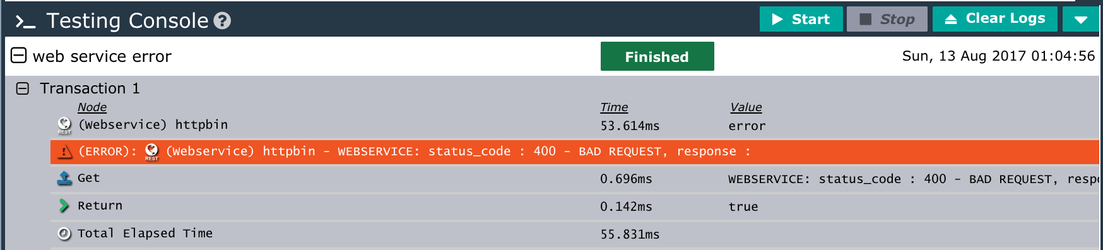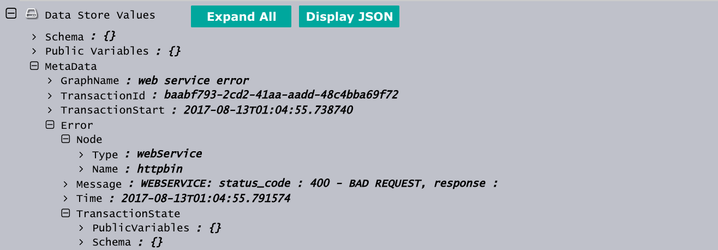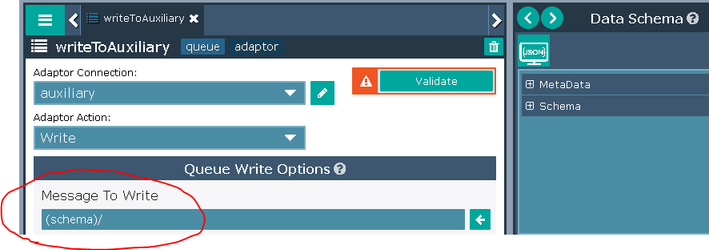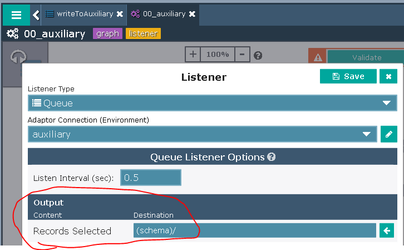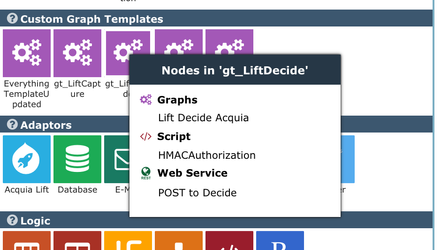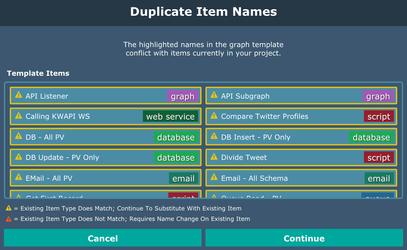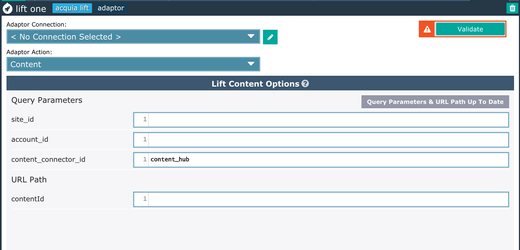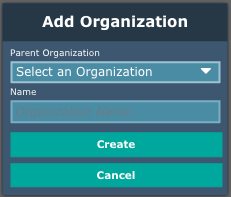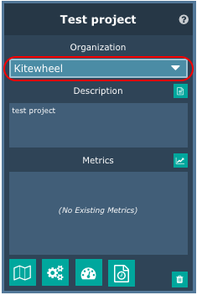Kitewheel August 2017 Release Notes
Watch a Demonstration of the New Features In our Latest Webinar
Nodes return their value / result
All nodes now return a value - including the JavaScript, decision tables and adaptors - the value can be used in conditional tests immediately without the need to have an interim GET node:
The result value is shown in the testing console:
If the result is a JavaScript object then it will be shown as an expandable Object:
Error Messages and Metadata
Errors from nodes are returned into a static piece of the schema called the Metadata. The Metadata includes the error message, as reported in the testing console, the name of the node the time and the state of the schema and public variables when the error occured.
{
"Error": {
"Message": "",
"Node": {
"Name": "",
"Type": ""
},
"Time": "",
"TransactionState": {
"PublicVariables": "",
"Schema": ""
}
}
}
This allows the message to be tested in a graph like any other schema or public variable value. For example the graph below catches a HTTP 400 error message and returns true and returns error for other non-200 HTTP error codes.
The testing console shows the full error message and this is also held in the Metadata part of the schema.
The Metadata is shown in the console under the Expand All button. The Display JSON button shows all of the schema minus the Metadata.
Schema Reference
You can now reference the entire schema in listeners (where the output is written to), nodes as arguments and connections (write the entire schema out).
Custom Graph Templates
When creating a new graph form a custom graph template in the Create New Item screen a tool tip displays the contents of the custom graph template. This shows the graphs, scripts, nodes and adaptors in graph template.
When creating a new item from a graph template, any existing graphs, nodes, adaptors and schema will not be duplicated. A screen will identify any potential duplicates and if the continue button is shown then it is okay to proceed without creating duplicates. If however there is a node, graph or adaptor that exists with the same name, but not the same type, then the Continue button will not be available. The node that exists with the same name should be renamed before trying to use the graph template successfully.
Acquia Lift Node
A new node type that allows integration to Acquia Lift. The node allows integration to the Content, Capture and Decide Acquia Lift function on the Lift Decision endpoint.
The Adaptor Action dropdown has Content (GET method), Capture (POST menthod) and Decide (POST method). Further details on each of the actions can be found in the Acquia Lift API documentation.
User Interface Cascading Style Sheet Customization Support
A new addiition for Kitewheel OEM partners is the capability to customize a large majority of the Kitewheel interface using a Cascading Style Sheet (CSS) / LESS extension. This is appended to the standard Kitewheel stylesheet.
Organization Parent-Child Relationships
Also available to OEM partners is the ability to create child and grand-child organizations. Previously this was only available to the Kitewheel organization.
Our Partners on the Hub now have the ability to create child organizations/ sub organizations. This option is available on the Admin screen to all Hub Owners in the Parent Organization.
With these Child Organizations in place, Owner users can also move a project to a different organization. The interface will prompt the user to confirm the move. If there are any deployed graphs in the Project, they will have to be stopped before moving the Project to another Organization.
Bug
- [KIT-241] - Clients may need to compare against the value "error"
- [KIT-809] - Listeners can get into a state where they are not actually listening and don't alert
- [KIT-821] - Web Service connection test often doesn't work in AWS deployed environments
- [KIT-829] - Sometimes connectors editor displays in correct field in dropdown (DB & Queue)
- [KIT-861] - Update AWS_METRIC_LOG_XX env variables to reflect AWS and Azure use
- [KIT-868] - Loop node: failed subgraph does not propagate error
- [KIT-871] - Incorrect Queue Connection details will make node instances fail but still go down the goto path
- [KIT-872] - Update deployment state events email to use environment variable for 'from address'
- [KIT-879] - Writing node output to top level schema has invalid key
- [KIT-881] - Can't synchronize organizations because of default engine groups column
- [KIT-886] - Remove 'owner' (userId) cascade deletion on organizations
- [KIT-887] - BlockingChannel object has no attribute 'dialect'
- [KIT-894] - Reading from empty queue throws error with queue pooling enabled
- [KIT-897] - KW - API Listen failure 404 NOT_FOUND no queue in vhost
- [KIT-907] - Version restore fails on loop node with no subgraph selected
- [KIT-908] - JavaScript Node has a limit to how many parameters are visible
Privacy Policy
© 2022 CSG International, Inc.