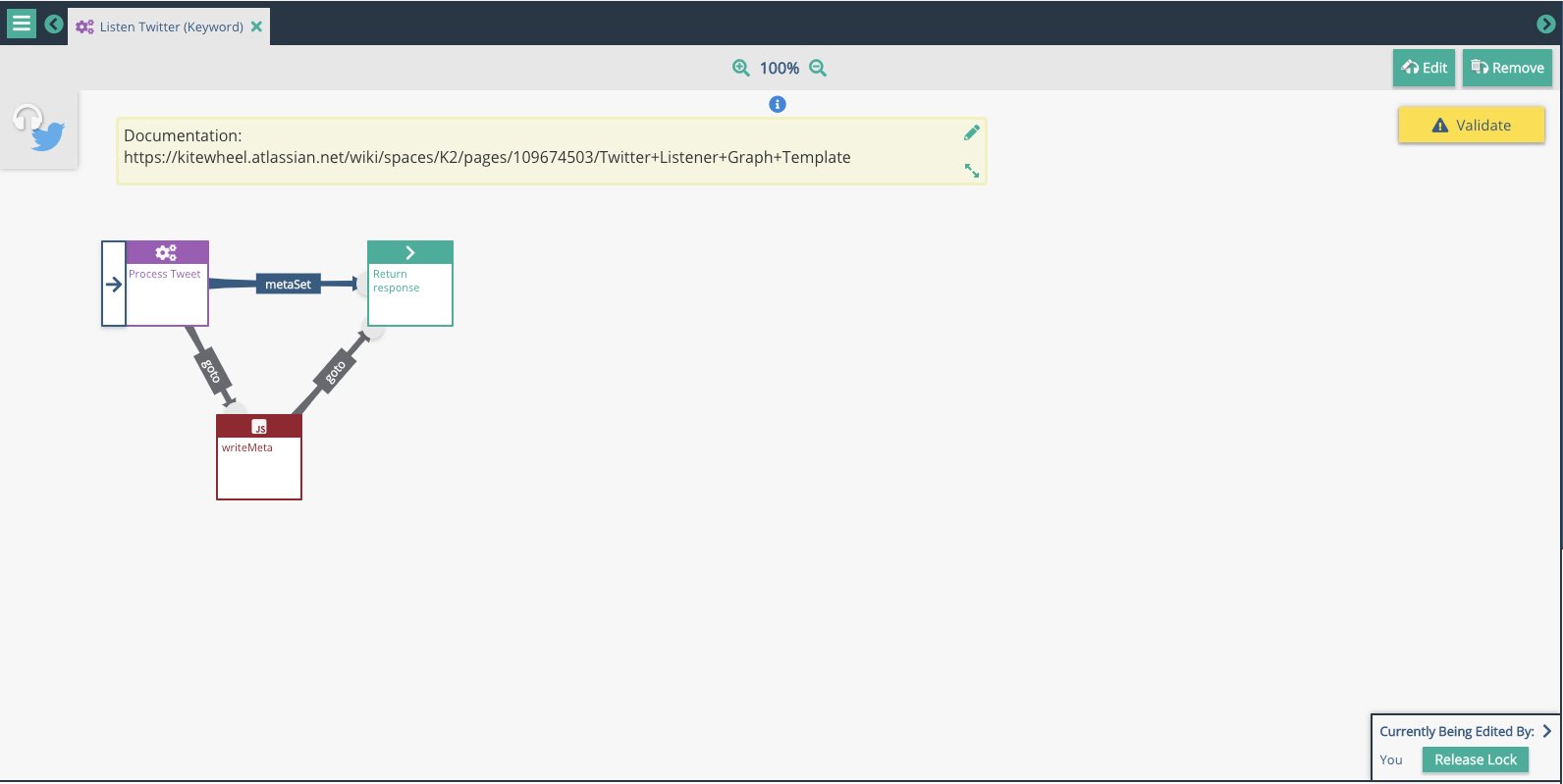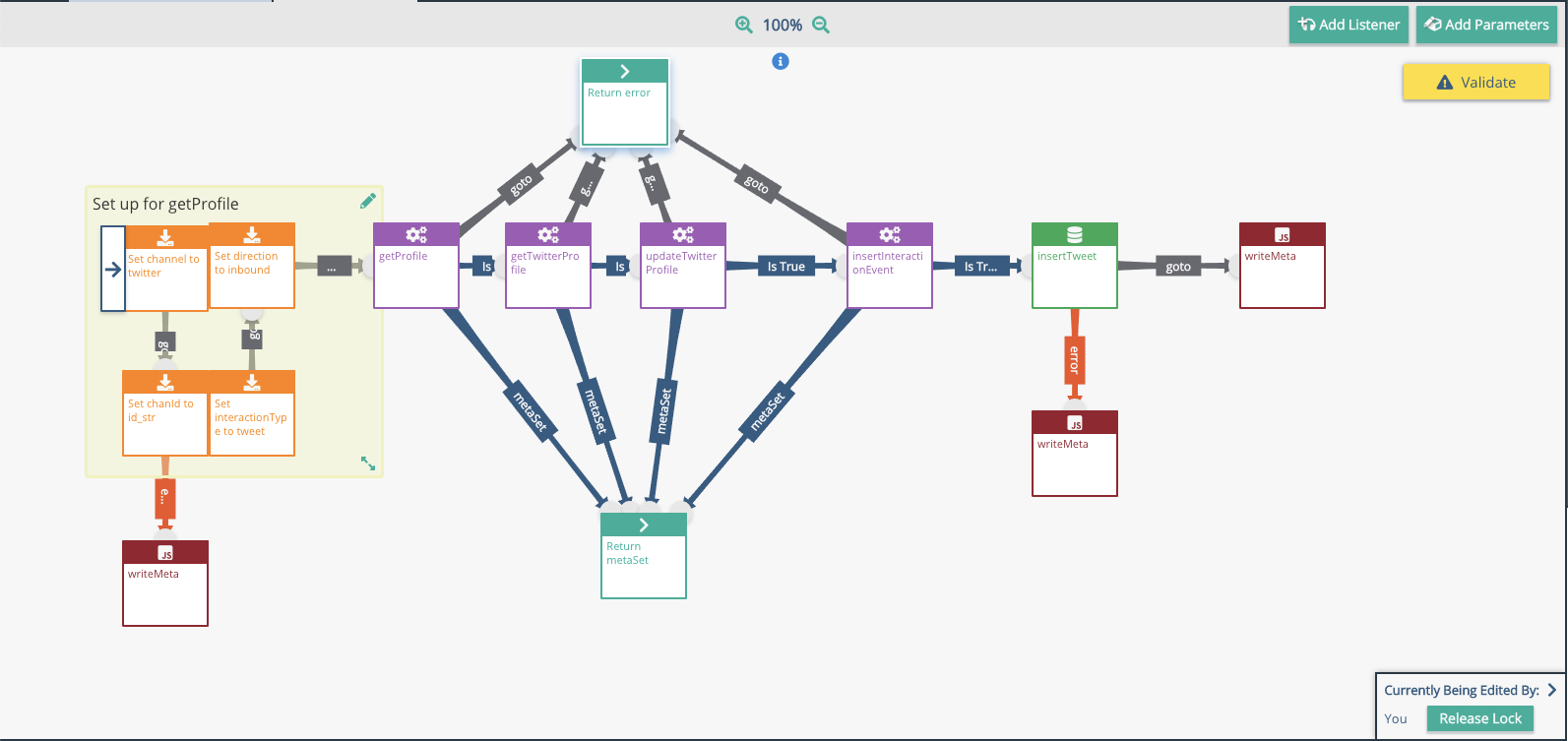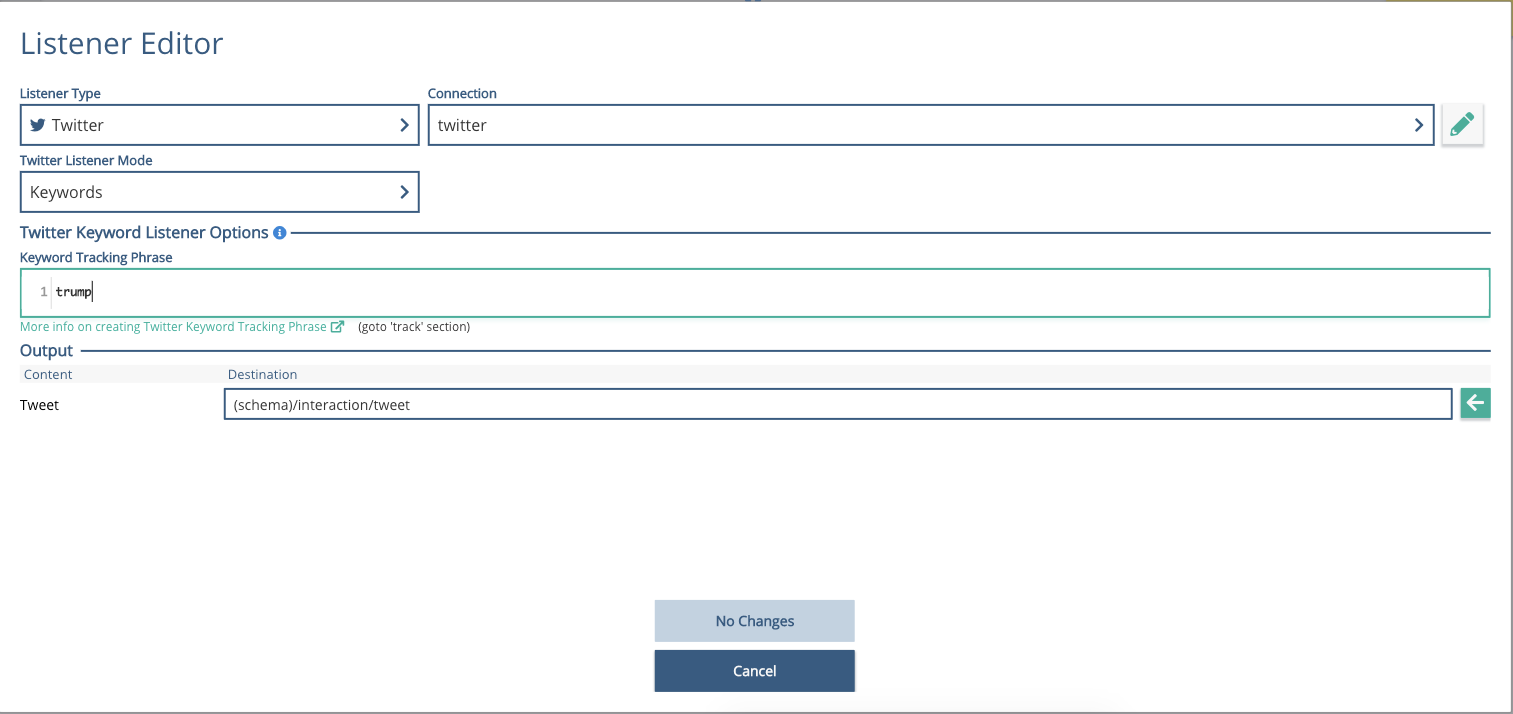Twitter Listener Graph Template
This template provides an out of the box graph for tracking tweets by keyword combined with customer profile building. With LUDA (Listen, Understand, Decide, Act) in mind, this business logic focuses on the Listen and Understand steps. Kitewheel beginners should be able to set up this graph within 1 hour running in a production environment tracking tweets and building up customer profiles.
Please see our Kitewheel Twitter Listener article for details on setting up the Twitter Listener connection.
Package contents
- Graph:
- 'Listen Twitter (Keyword)' (Twitter Listener)
- Process Tweet
- getProfile
- getTwitterProfile
- updateTwitterProfile
- insertInteractionEvent
- Schema Location:
- {Schema}/transaction
- {Schema}/profile
- {Schema}/interaction
Setup
- Deploy the 'Listen Twitter (Keyword)' template to create all the required Kitewheel resources
- Run the following SQL to create all the required SQL assets
Using
- Create the required graphs from the 'Twitter Listener (Keyword)' graph template
- Follow the steps here to set up your Twitter Connection
- Open 'Listen Twitter (Keyword)' graph and view the listener properties
- Set the Twitter Listener Mode to 'Keywords'
- Fill in the desired Keywords to track
- Save the listener
- To make the database nodes valid either:
- Complete the kwDB database connection - the template creates 'kwDB' for you
- or delete the kwDB connection and update the database nodes to your own database connection
- Deploy the Listen Twitter (Keyword) graph
Possible Issues
Things that are likely to go wrong:
- No tweets appear - either your keyword criteria is too explicit or you have not set your Twitter connection properties correctly
Typical Deliverables Plan
Use this plan to agree the requirements from the Kitewheel User and your client/brand
Privacy Policy
© 2022 CSG International, Inc.