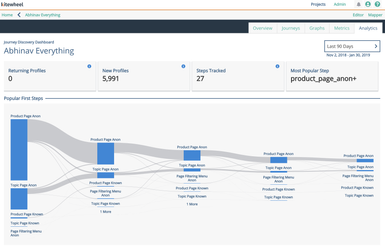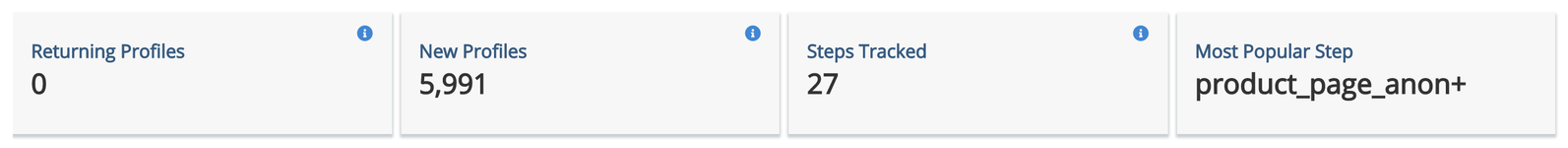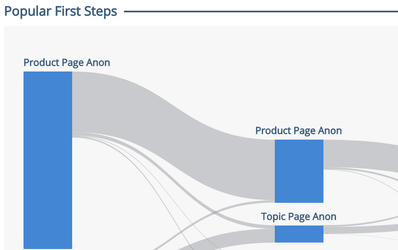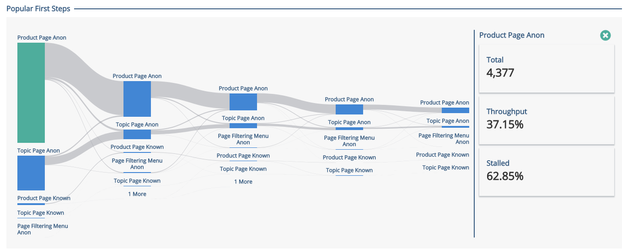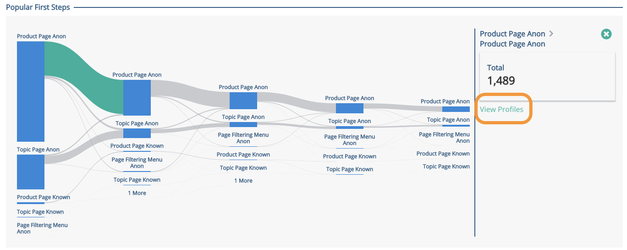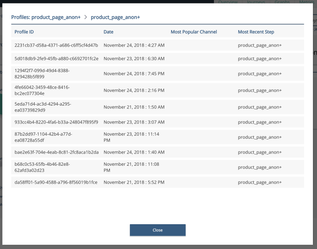Kitewheel Early February 2019 Release Notes
The Kitewheel Customer Journey Hub Release has some exciting new features, upgrades and bug fixes.
The highlights include:
- General Availability of Kitewheel Customer Journey Discovery Analytics
- Improvements to the Kitewheel Graph API to support dynamic redirection and authentication
- Upgrade of the JavaScript version to Node 10
- Bug fixes
Customer Journey Discovery Analytics
This feature has been in early adopter testing for some time and we are happy to announce that the first version of Kitewheel's Customer Journey Discovery Analytics is now generally available. Journey Discovery analytics allows the actual pathways taken by individuals to be identified by listening to their journey steps and interactions. This insight will help you understand what consumers actually do across the connected channels in your business as opposed to what you think they might do. This is why we call this "Discovery Analytics" as it helps you understand the key journey steps taken by individuals and identify places where those individuals stall on their journey.
The target user for this information is the strategy persona and the business owner. Analytics appears as a new tab on the project home page.
The key features of Customer Journey Discovery Analytics are:
- Journey Analytical Summary data
- A Sankey diagram showing journey steps taken by groups of customers
- Drill down to view customer profiles showing interactions of customers from the Sankey diagram
- Time-based filtering
Analytical Summary
The analytical summary shows some key information for the selected time period.
- The number of returning profiles (unique Kitewheel Identifiers) seen in this period
- The number of new profiles (unique Kitewheel Identifiers)
- The distinct number of journey steps tracked
- The most popular journey step
Sankey Chart - Popular First Steps
The Sankey Chart shows the volumes of individuals moving between journey steps. In the first instance we have created a "left-handed" Sankey Chart that shows the initial step and up to four steps for groups of individuals as they move through the customer journey. The most popular first steps are shown from top to bottom on the left of the chart.
The Sankey chart shows a series of journey steps and the flow of data between them. For example in the section of the Sankey chart below it can be seen the the most popular first steps is the "Product Page Anonymous" journey step. A small number of those visitors proceed to another product page - as evidenced by the size of the grey bar showing the flow out from the original step. Some viewers proceed to the "Topic Page Anonymous" from the Product Page step but the majority of people for the Topic Page come from another journey step.
Clicking on a journey step will show the details for that step in a "drawer" on the right of the Sankey Chart. This shows the throughput and the stalled rate (people who never made any other steps in this time period) for that journey step.
Profile Drill Down
Clicking on a link between two journey steps shows information about the number of people who have made that transition between the steps and also offers a drill-down opportunity to see a sample of the profiles.
This drill-down window shows a randomly selected set of 15 profiles with their most popular channel and their most recent journey step. These records are chosen at random each time to give a flavour of the types of consumers that are taking these steps.
It is then possible to click on an individual profile in the list and get some more information on that individual.
Customer Journey Analytics Prerequisites
In order to be able to use Customer Journey Discovery Analytics you need to have deployed the core of the Kitewheel Common Data Model that records journeys, journey steps and interactions. This is a standard part of a Kitewheel project and so this data probably already exists. If in doubt please contact your Customer Success Manager.
Your project should be recording when customers enter and exit from journeys, the journey steps that they take and interactions across any of the channels in the project.
Improvements to Kitewheel Graph API
The Kitewheel Graph API now supports HTTP status codes with a new "dc" extension. This means that dynamic redirects and authorisation can be applied to the graph API.
When the Kitewheel graph API is called with a "/dc" at the end of the URL then the response from the return node is interpreted in a different way. If the returned object includes a statusCode attribute then that is the code that will be returned by the Kitewheel Graph API. Any valid HTTP status code is allowed.
Some of the more popular status codes:
- 4xx - including "401 unauthorised" if access to the particular resource is not permitted
- 302 - redirect - this allows the response to be immediately redirected to a new location specified
Implementing Authorisation
Your graph can use any of the input values, including header values, query parameters and body to implement an authorisation scheme. If the request does not meet your authorisation requirements then you can return this literal from a Return Node:
{
"body":"Unauthorised",
"statusCode":401,
"headers":{"x-special":"things","x-auth":"XDECTFVYGUBHJN"}
}
if the call to the graph API was of the form
GET https://api.kitewheel.com/api/v1/listener/3a02aceea5c55eb3cdc2726c2a873c8b/dc
then the response headers should look like the below. As you can see the HTTP status code is set and the x- headers have also been set.
< HTTP/1.1 401 Unauthorized < Access-Control-Allow-Origin: * < Content-Type: text/html; charset=utf-8 < Date: Fri, 01 Feb 2019 20:58:04 GMT < ETag: W/"c-7W/48EQCx7MQfaIAfpgL92Khowc" < x-auth: XDECTFVYGUBHJN < x-special: things < Content-Length: 12 < Connection: keep-alive
Dynamic Content Redirect
A similar approach is used for dynamic redirect and here as well as providing a statusCode of 302 you should also return a redirectURL attribute. Hitting this API end point will force the browser to redirect to the specified URL. This can be used for dynamic link redirection as well as dynamic image content.
{
"statusCode":302,
"redirectURL": "https://kitewheel.com"
}
JavaScript Microservice Upgrade
The JavaScript Node has been updated to use NodeJS version 10 this is a long term support release version. There should not be any effect in the way that the JavScript executes. The included libraries were also updated.
The only change that was noted was with the Moment.js package that now uses UTC as the basis for all of its time calculations.
Bug Fixes
- [KIT-2126] - Public Variables no longer show up in the Testing Console. The visual testing console fixes had removed the display of the public variables. This has now been restored.
Privacy Policy
© 2022 CSG International, Inc.