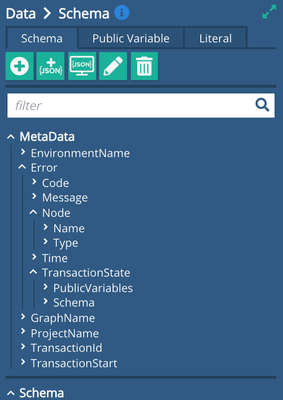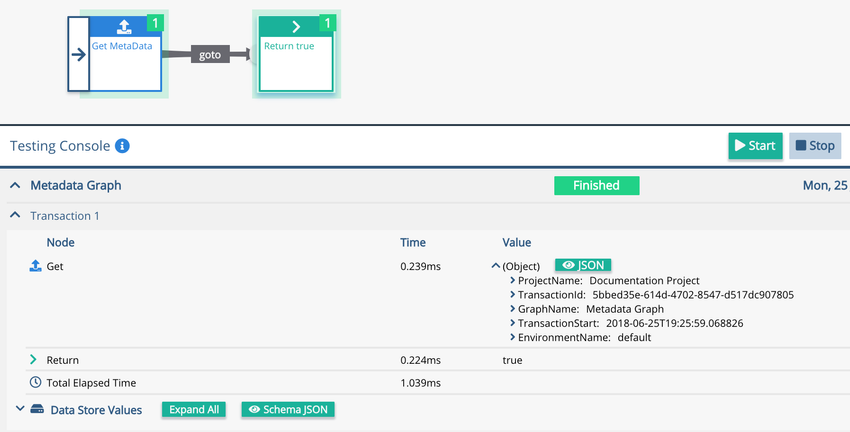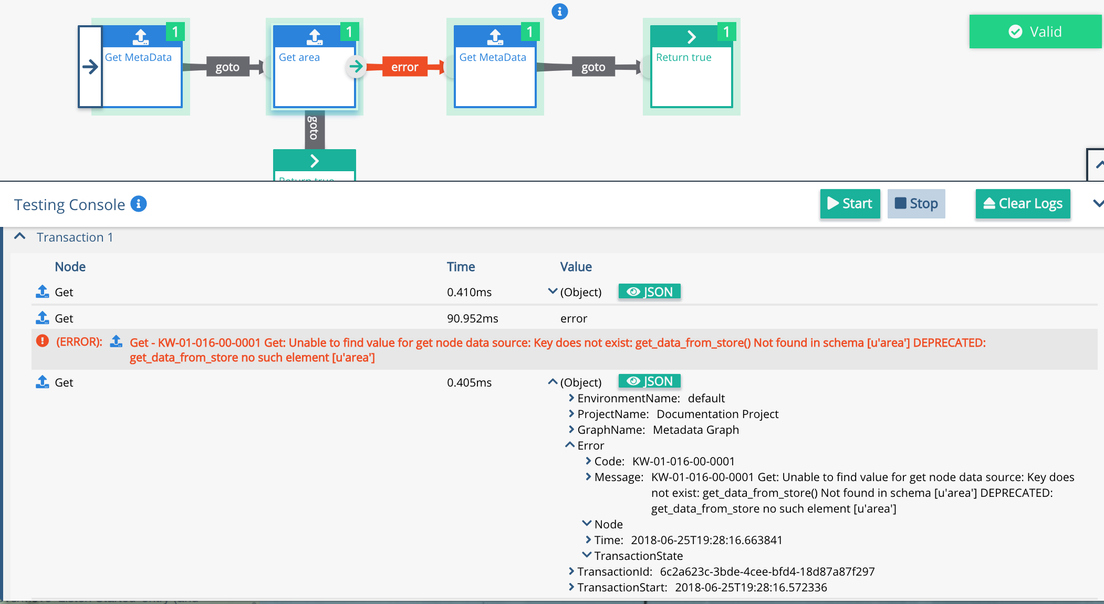MetaData
MetaData is a special part of the schema that is always available to a graph. The MetaData is always shown at the top of the Data Schema panel on the right of the application:
Normally the MetaData only contains the graph name (always the name of the top-level graph deployed), the project name and the environment name, a transaction id, and a transaction start timestamp. So the simple graph below will return the simple MetaData:
(Note: project name and environment name were implemented in June 2018. If looking at MetaData for graphs deployed prior to the release of this update, the fields will be listed as 'Unknown Project Name' and 'Unknown Environment Name'. Stopping and starting such graphs will result in the MetaData being available for subsequent runs).
In the event of an error the MetaData will be completely populated with the following information:
- Error
- Message - the error message created by the node that errored
- Node
- Name - the name of the node that caused the error
- Type - the type of the node that caused the error
- Time - the timestamp when the error occurred
- TransactionState
- PublicVariables - an object with all of the public variables in at the time the error occurred
- Schema - an object containing the schema at the time the error occurred
This information can be used by your graph to record the error or to make a decision about whether the error is recoverable or not. For example in this graph which deliberately attempts to get a value from a non-existent schema location the fully populated MetaData object can be seen:
Related content
Privacy Policy
© 2022 CSG International, Inc.