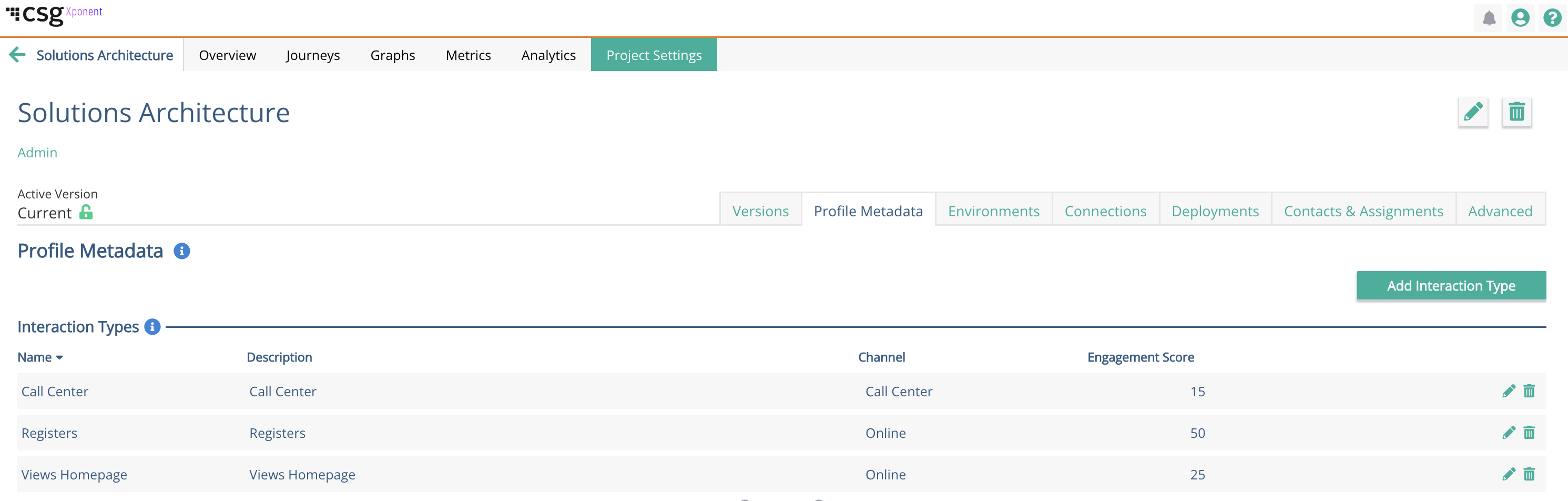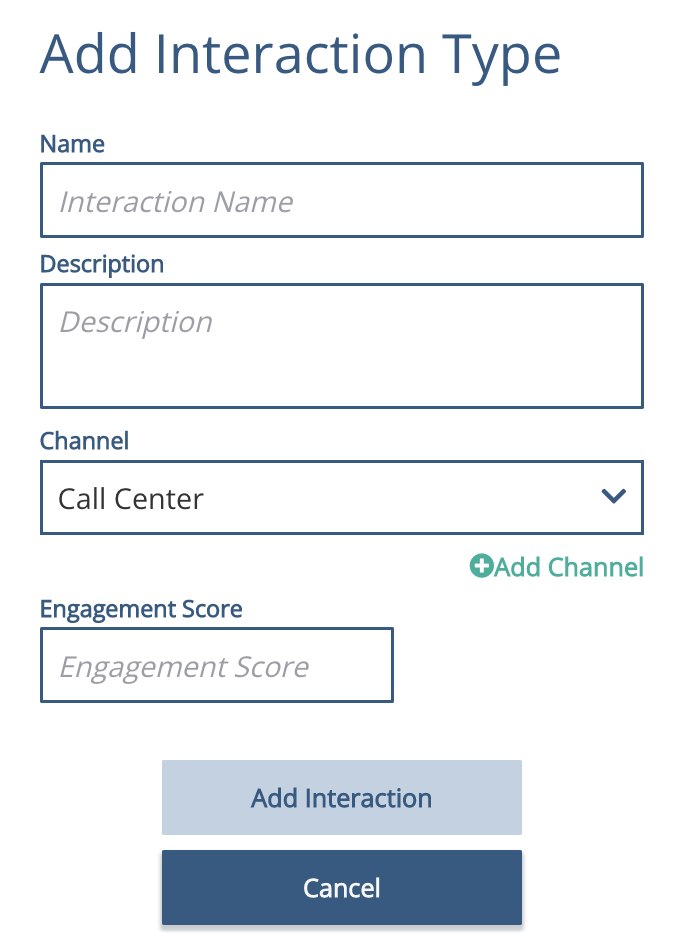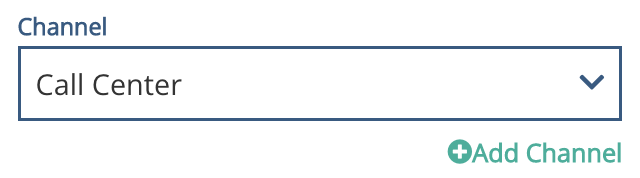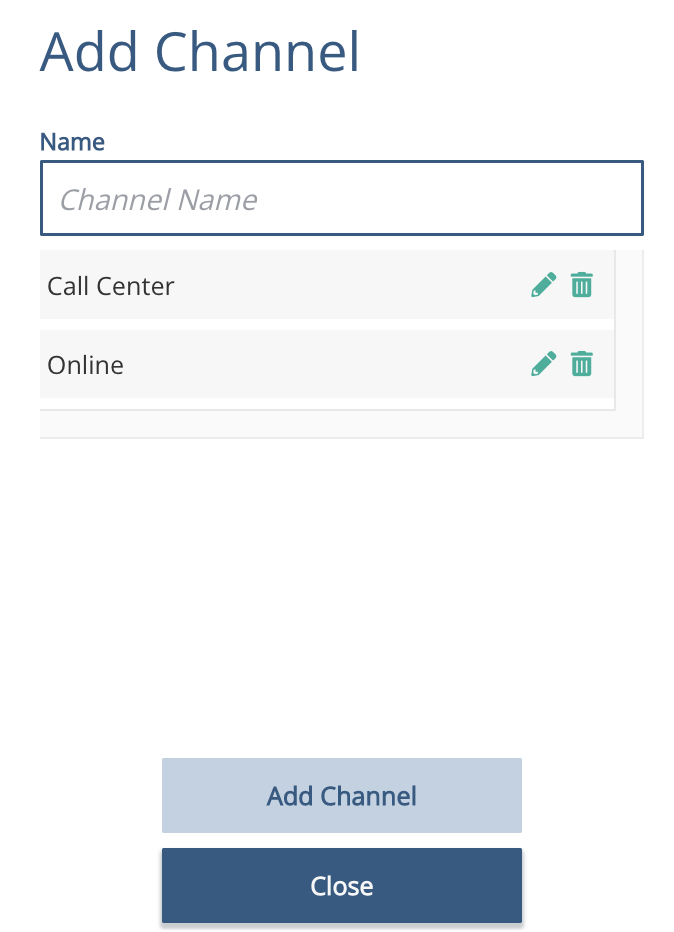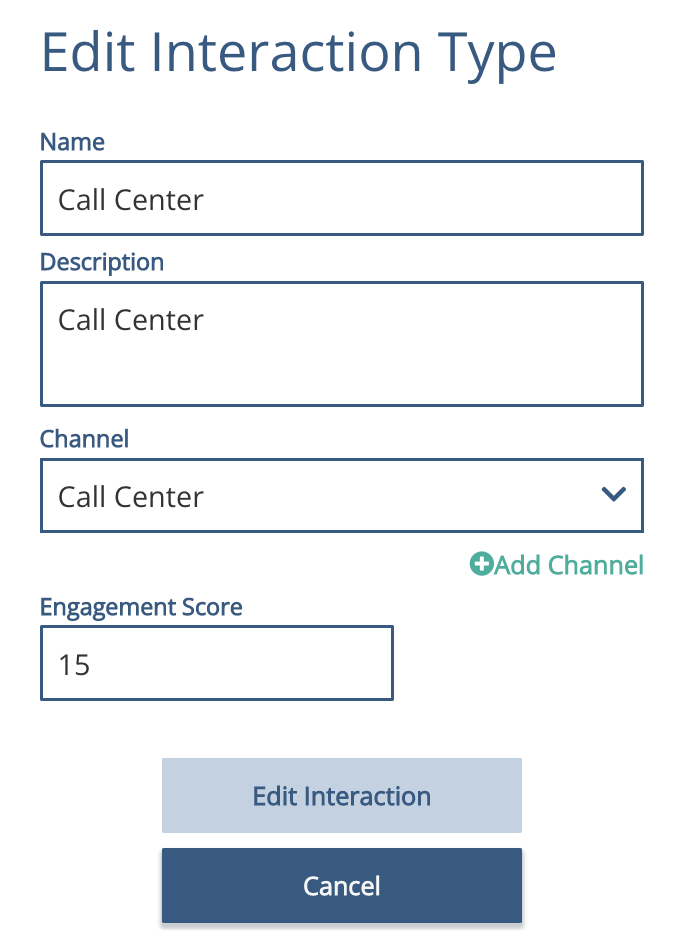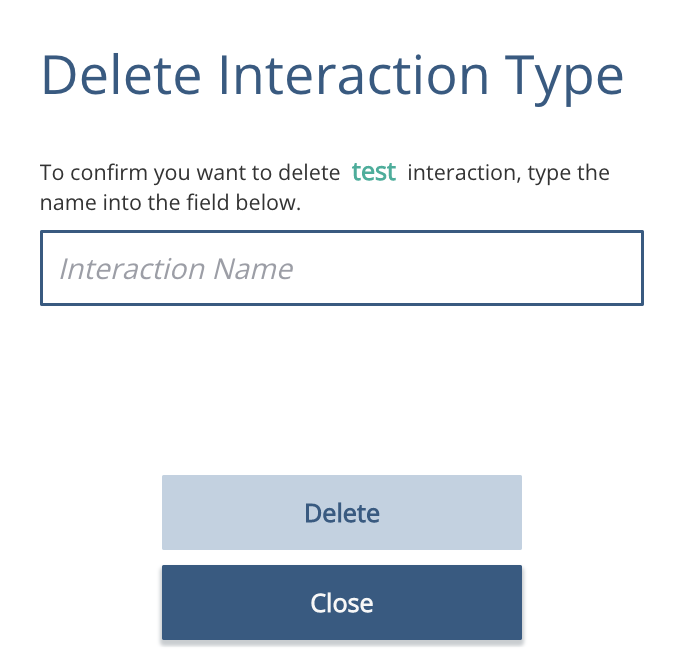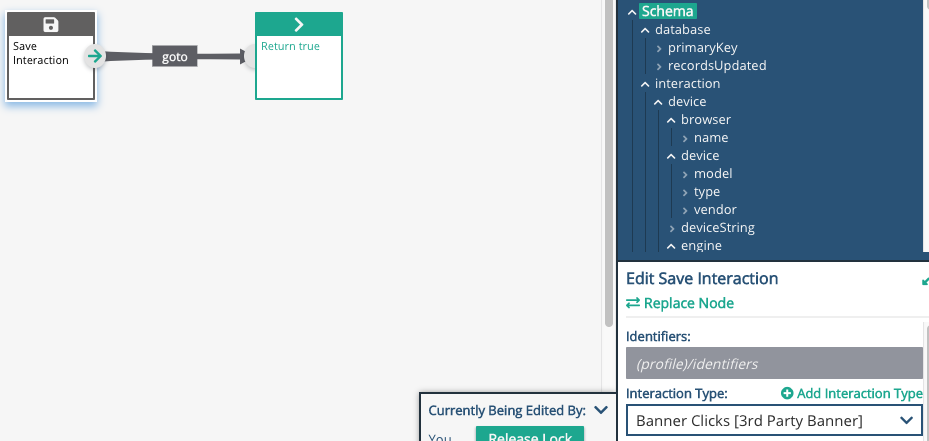Creating an Interaction Type
An Interaction Type defines an action taken by a consumer in a physical channel. Each Interaction Type defines the channel in which they occur and the individual engagement score for that Interaction Type. Once an interaction type is defined, you can select it in a drop down menu via the SaveInteraction Node.
An example of the types of Interaction you can create:
Creating an Interaction Type#Add an Interaction Type
To add an interaction type, navigate to the Project Settings tab and click on "Profile Metadata". In a new project, this page will be blank and you can add an interaction type by clicking on the "Add Interaction Type" button. This will pull up a dialogue box where you will get to input an Interaction Name, Description for the interaction, Channel where this interaction will be recorded and Engagement Score.
Definitions:
- Interaction Name: this should ideally the type of interaction you are trying to record, e.g., Email Open
- Description: this describes the interaction type in more detail, e.g., Email is opened
- Channel: this describes the channel in which the interaction is being recorded, e.g., Email
- Engagement Score: this is how much this particular interaction is worth to the business, e.g., 20 points
- The engagement score must be a numeric value
- The total list of interaction types and the engagement score does not need to add up to 100 points
If the Channel drop down does not already have any of the channels you would like to use, you can click on the "add channel" to define a specific channel name.
Add a Channel
A channel is where the particular interaction is being recorded. This can be anything from Facebook to Email to Website. When you add a channel from the "Add Interaction Type" dialogue box, you just need to name the channel, click "Add Channel" and the channel will be recorded in the drop down menu from the Interaction Type dialogue box.
Creating an Interaction Type#Edit an Interaction Type
To edit an interaction type, click on the pencil icon to open up the interaction type dialogue box again.
You will be able to edit Name, Description, Channel and Engagement Score. Once you have made the necessary changes in the dialogue box, click on the "Edit Interaction" button to save.
Creating an Interaction Type#Delete an Interaction Type
To delete an Interaction Type, click on the trash can icon , type the name of the Interaction Type you want to delete in the appropriate field and click "Delete".
Once the Interaction Type is deleted, the associated node will then become a ghost node. It is advised to ensure that the Interaction Type isn't used in any of the nodes and graphs prior to deleting.
Example: prior to deleting
Example: post deleting
Privacy Policy
© 2022 CSG International, Inc.