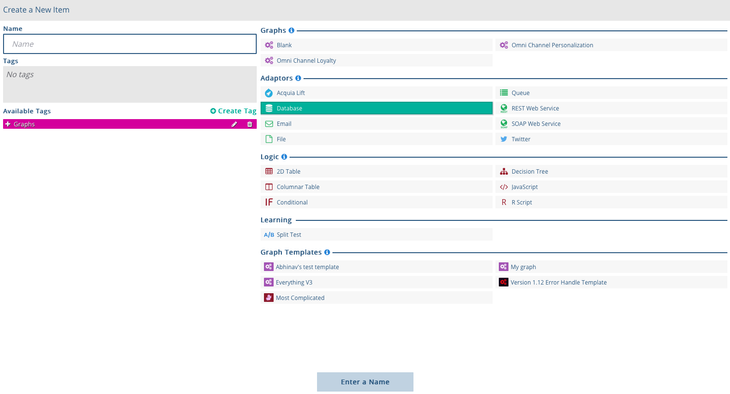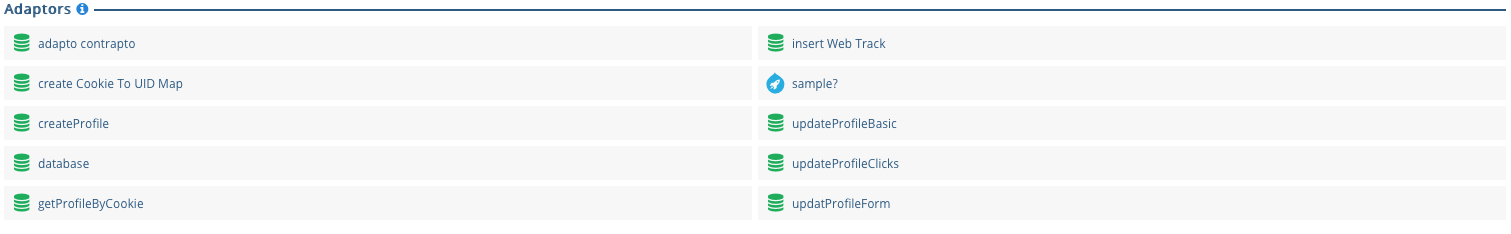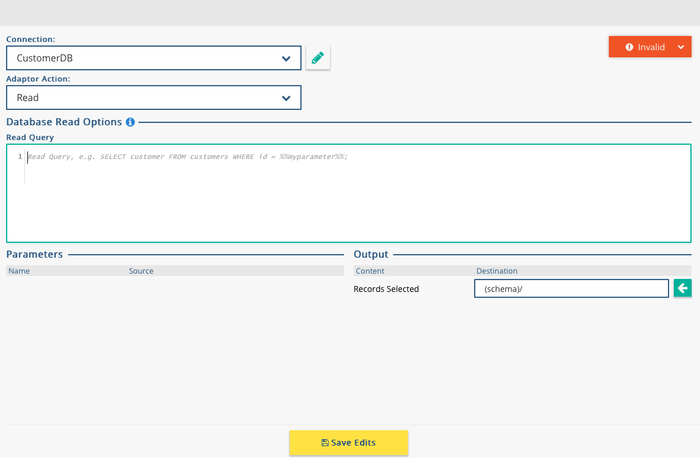/
Database Adaptor
Database Adaptor
In order to create a database adaptor you should define a database connection first.
To create a database adaptor from the Project Editor screen click the Plus button in the top left, give the database adaptor a name and click on the database Adaptor type in the right hand panel. Click on the 'Create New Item' Button at the bottom of the screen.
If you have already created a Database Adaptor then you can find that adaptor by clicking the open button .
This will then open the Database Adaptor Screen. From here you should select the Adaptor Connection and the Database Action Read, Write or Listen:
, multiple selections available,
Related content
Database Read Adaptor
Database Read Adaptor
More like this
Database Write Adaptor
Database Write Adaptor
More like this
Database Connection
Database Connection
More like this
Database Delete Adaptor
Database Delete Adaptor
More like this
Adaptors
Adaptors
More like this
Creating Connections and Adaptors
Creating Connections and Adaptors
More like this
Privacy Policy
© 2022 CSG International, Inc.