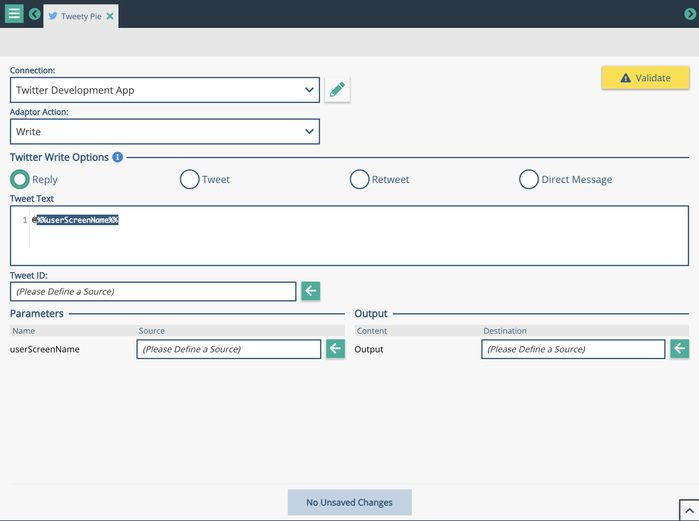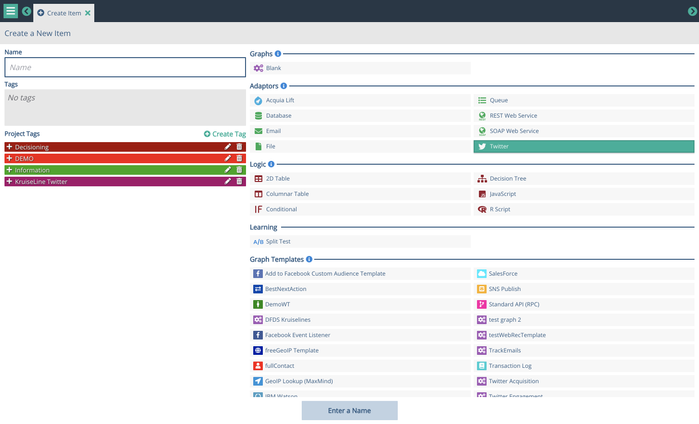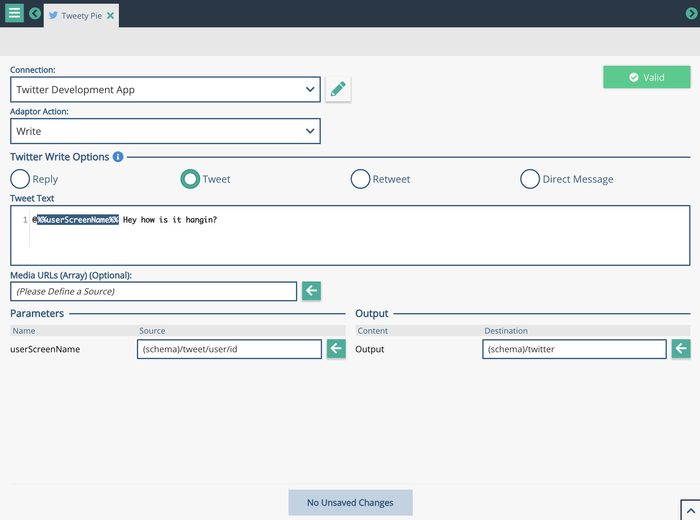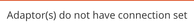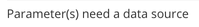Twitter Write Adaptor
The Twitter Write Adaptor allows the following Twitter Actions to be taken:
- Reply to a tweet
- Tweet a new tweet
- Retweet a tweet
- Send a direct message
Creating a Twitter Write Adaptor
In order to use a Twitter Write Adaptor it is best practice to create a Twitter Connection first.
From the graphs tab on the Project Home screen choose the Create button or from the hamburger menu in the top left choose . Choose the Twitter adaptor give it a name and click on the. Click on the Create Button at the bottom of the screen.
- Choose the connection from the Adaptor Connection drop down menu
- Choose the Write method from the Twitter Action dropdown
- Choose the Twitter Write Option
- Optionally provide an array of Twitter Media Ids - Xponent currently does not upload the media and these must be loaded externally. These will be 64 bit integer identifiers.
Depending on which Twitter Write option chosen you will have to provide one or more other pieces of information.
| Action | User Screen Name | TweetId | Tweet Text | User Id | Note |
|---|---|---|---|---|---|
| Reply | Required | Required | Required | Not Required | Replies must start with the user screen name. This is pre-populated. |
| Tweet | Not Required | Not Required | Required | Not Required | Just requires the new tweet text |
| Retweet | Not Required | Required | Not Required | Not Required | Only requires the Id of the tweet that is being retweeted |
| Direct Message | Not Required | Not Required | Required | Required | Requires the user id and the message to be sent |
For each of the Reply, Tweet and Retweet actions the output from the node is the new tweet object that has been created.
For the Direct Message action the value returned is the unique id of the direct message.
Validation Warnings
Warning | Note | |
|---|---|---|
| Adaptor does not have connection set | It is necessary to create a connection and choose it from the Adaptor Connection drop down | |
| This adaptor's configuration requires a data source to be set | No data location for the output has been selected | |
| Parameter(s) need a data source | Some parameters have not been given data sources to read/write from. |
Related content
Privacy Policy
© 2022 CSG International, Inc.