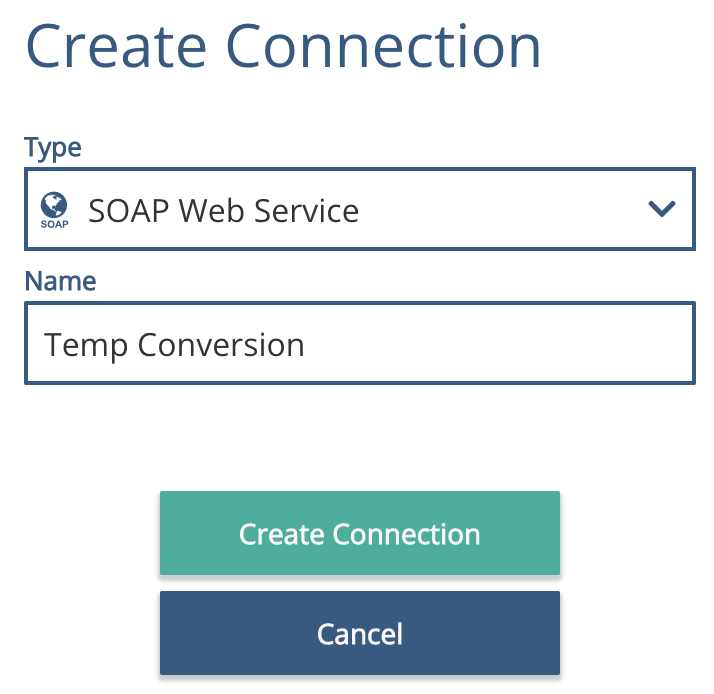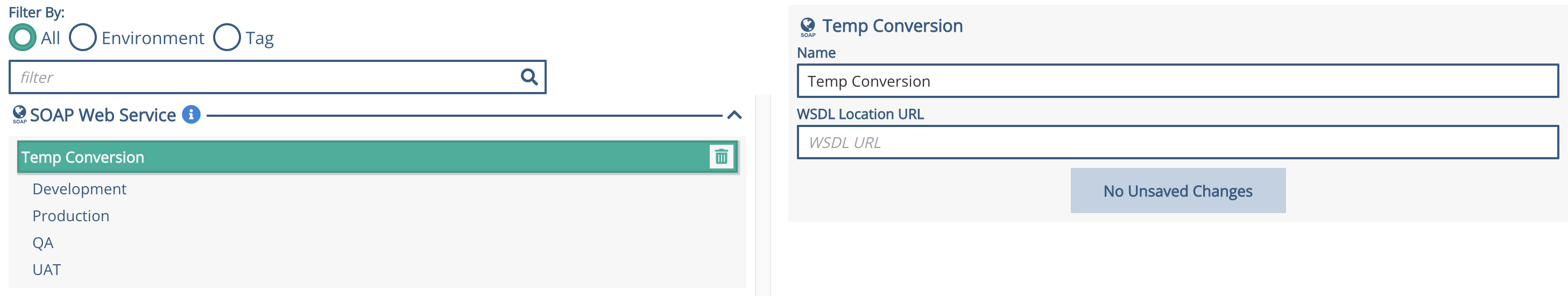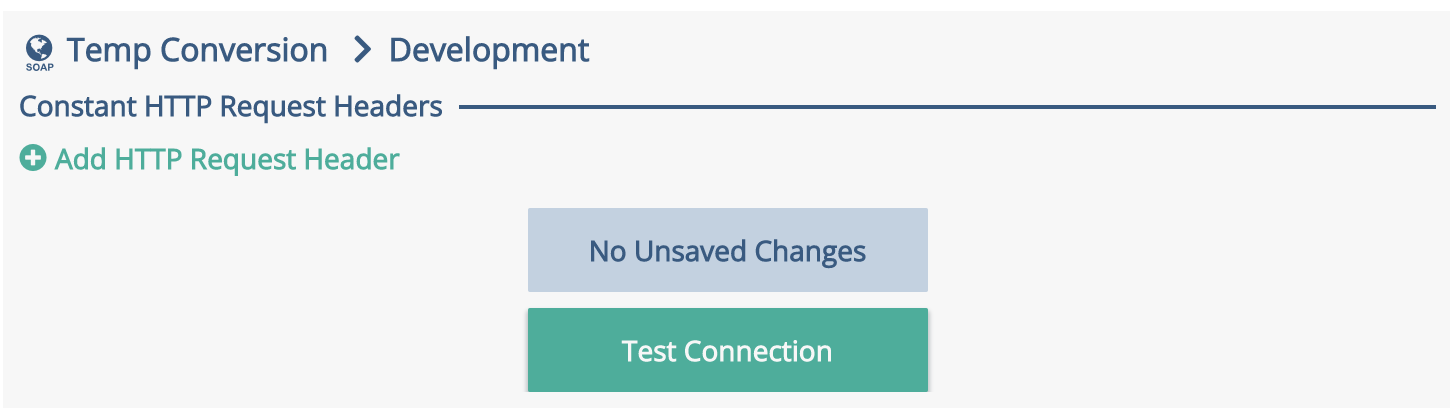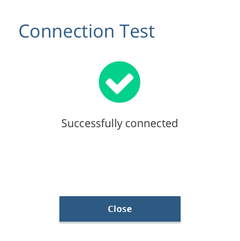SOAP Web Service Connection
Xponent supports Simple Object Access Protocol (SOAP) web services as well as REST web services. To create a new SOAP Web Service connection from the administration screen click on the button and choose SOAP Web Service from the dropdown.
Unlike the REST web services the Web Service Definition (WSDL) location is given at the connection level rather than on the individual environment levels. Highlight the connection in the list of connections and then populate the WSDL location URL.
Only URLs for WSDLs are supported at the moment.
Testing the SOAP Web Service Connection
To test the SOAP web service connection highlight the environment and add any constant headers which are required - such as authentication or API keys.
Test the connection with the button. If the WSDL is valid and the service end point is reachable then the test will be successful.
Related content
Privacy Policy
© 2022 CSG International, Inc.