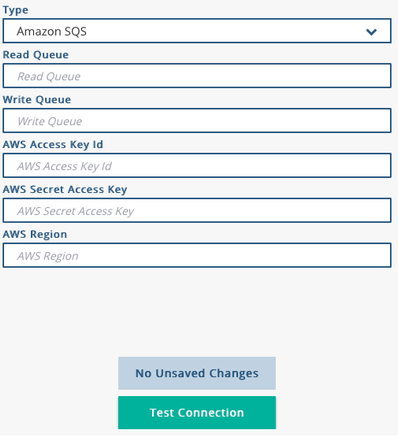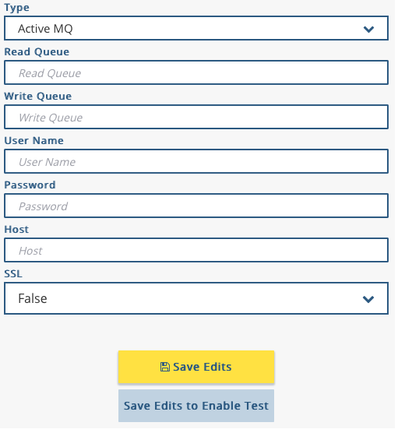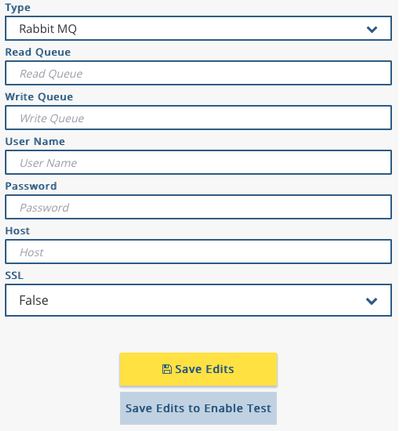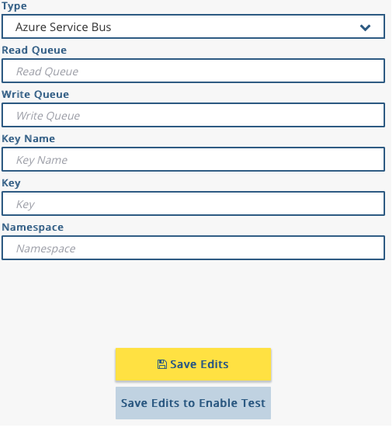/
Message Queue Connection
Message Queue Connection
In Xponent Journey Hub a queue connection is actually a pair of queues acting as a read/write queue pair.
- Type - the type of the message queue
- Amazon SQS - Amazon web services simple queue service
- Xponent does not currently support the AWS SQS FIFO queue type. The Standard Queue type provides unlimited throughput and offers faster processing as a result.
- Active MQ - Apache Active MQ version 5.9 upwards
- Rabbit MQ - version 3 upwards
- Azure Service Bus - Microsoft's cloud messaging service
- Amazon SQS - Amazon web services simple queue service
- Read Queue - name of the Read/Listen Queue
- Amazon SQS - the queue name - not the URL or URN
- Active MQ - the queue name - e.g. dynamicQueues/Q1
- Rabbit MQ - the queue name
- Azure Service Bus- the queue name
- Write Queue - name of the Write Queue
- Amazon SQS - the queue name - not the URL or URN
- Active MQ - the queue name - e.g. dynamicQueues/Q1
- Rabbit MQ - the queue name
- Azure Service Bus- the queue name
- For Amazon SQS:
- AWS Access Key Id
- AWS Secret Access Key
- AWS Region - one of the AWS regions e.g. us-east-1, eu-west-1
- For Active MQ and Rabbit MQ
- User Name - username to connect to the queue - if required
- Password - password to connect to the queue - if required
- Host - IP address or fully qualified domain name of the queue broker
- SSL - select true if the queue is connected to using secure socket layers
- For Azure Service Bus
- Key Name - name of the shared access policy that the message queues operate under. The available permissions on the policy will determine actions possible on the message queue- send, listen and manage
- Key - primary or secondary keys of the shared access policy under which the message queue operates
- Namespace - service bus namespace
, multiple selections available,
Related content
Message Queue Listener
Message Queue Listener
Read with this
Message Queue Adaptor
Message Queue Adaptor
More like this
Message Queue Read Adaptor
Message Queue Read Adaptor
More like this
Email Connection
Email Connection
Read with this
Connections
Connections
Read with this
File Connection
File Connection
Read with this
Privacy Policy
© 2022 CSG International, Inc.