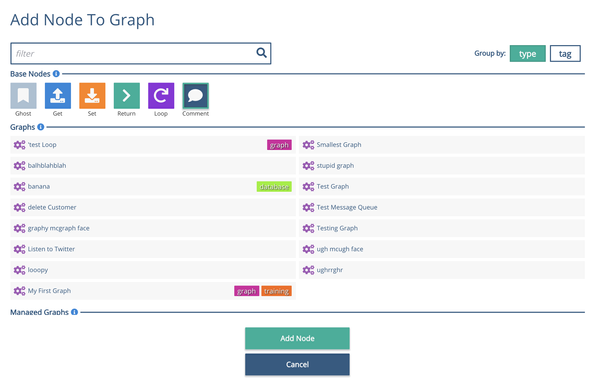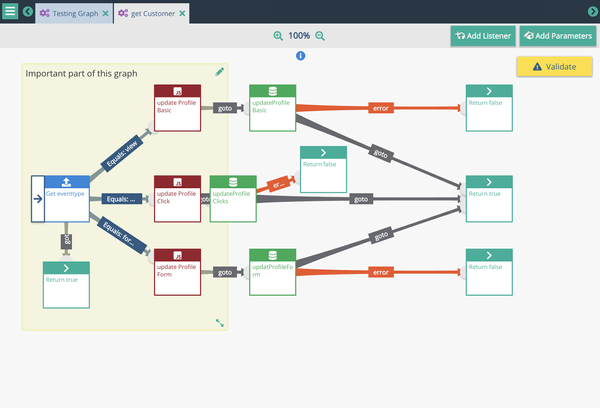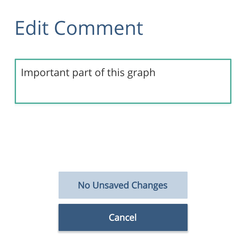Comment Node
The Comment "Node" allows annotation to be added to graphs so that some documentation or additional description can be provided to aid in understanding of the graph. It is not a true Node as it does not need to be connected to any other node in the graph. The comment sits behind the graph.
Adding a Comment
A comment can be added to any graph by right-clicking on the background choosing Add Node to Graph and selecting the Comment Node from the Base Nodes.
The Comment will appear on the graph and can be resized with the grab handle at the bottom right. The text in the comment can be edited by clicking the pencil icon in the top right or right-clicking and choosing Edit Comment.
Comments are moved by clicking within the comment and moving behind the graph. Comments are not selected by rubber-band selections for graph elements.
Deleting a Comment
Comments are deleted by right clicking on the comment and choosing Delete Comment.
Related content
Privacy Policy
© 2022 CSG International, Inc.